Cortex by Myke Hurley and CGP Grey is one of my favorite podcasts and I eagerly look forward to each episode. Every year, in the penultimate episode of the year, they talk about the most important apps and services they currently use. And then, the always worth reading Mere Civilian also recently wrote an article under that theme. Last year, I actually wanted to do the same, but then didn’t for reasons I don’t remember. This year, however, the time has come. Which apps do I use every day? What has changed in the last year? And where do I see potential for new apps in my life? Let’s go!
I see two trends in my app usage over the past year: on the one hand, I’ve returned to a few core apps that form the absolute backbone of my workflow. On the other hand, there was some real movement for the first time in a while. I discovered a few new apps that absolutely have the potential to be more than just brief love affairs. But one after the other.
Note: I have been a very satisfied customer of Setapp for several years. Setapp is probably already a household name to many, but I’ll explain it briefly anyway. Setapp is basically an app subscription where you pay $9.99 a month and get access to a huge range of high quality apps. Examples are BetterTouchTool, Bartender, MarginNote, or Ulysses. I want to write another longer article on this as well. For now, it suffices to say that I mark apps I get through Setapp with a star in this post. If you feel like supporting me for my work and trying out Setapp, feel free to register via my link: Register for Setapp. I will then receive a small commission. Thank you very much!
Browser
For 11 1/2 months, the browser category was clearly in the first column: Apple’s default browser Safari was set. And why not? It’s a damn good browser. It’s integrated with the operating system, consumes few resources, is optimized for security and has recently added tab groups. So you can store certain websites in a group and preserve them for later. Especially when you work in different contexts, this is quite practical. Everything is fine, you might think.
But then I got a mail from the Browser Company. This is the company behind Arc, a new browser based on Chrome. I had put myself on the waiting list for the beta a few weeks before, and now the time had come. And I have to say that I really like Arc. It’s definitely a browser for power users. Very keyboard oriented. Many good ideas. I particularily like that you can create so called Easels which basically are web canvasses to collect all kinds of website snippets in one place. Here you can see my Easel/collection for some of the books I’d like to read in 2023:
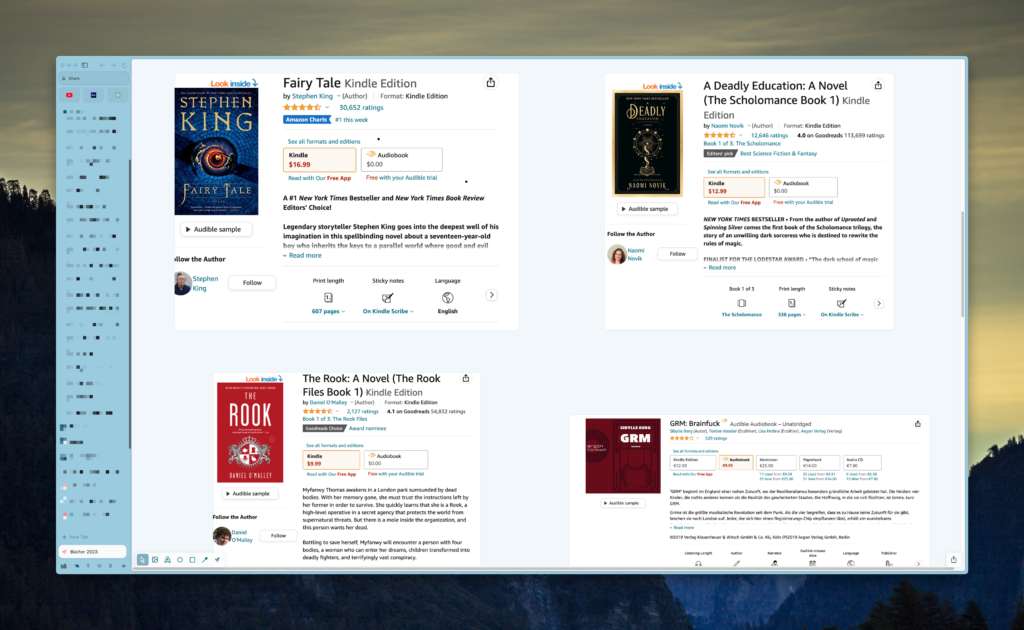
It would lead too far, if I would explain all this here. For that I would simply refer to the page of Arc itself. Arc is certainly not for everyone, but if you like to try a new app, you should give Arc a chance. I have an invitation code here that works five times. So if you are fast enough, you can start right away: https://arc.net/gift/e560c538. All codes have already been used, sorry! There are five new codes, woohoo: https://arc.net/gift/cc0eb3fe.
E-Mails
Here I went the opposite way. I started the year with Mailmate, at least on the Mac. Mailmate is a damn good, very classic mail app that gets to the essentials, but does it very well. The problem is that it’s developed by a single indie developer, and the update pace isn’t terribly fast. Still, I was quite pleased. With the latest versions of macOS and iOS, however, Apple has done quite a bit for its own app Mail, including a much better search and a send-later feature. These innovations brought me back to Apple Mail, simply because it’s easier to use the same app on all platforms.
Writing and Thinking
Obsidian. I don’t need to say much more than that. My love for Obsidian should be known if you look around a bit on the blog here. I use Obsidian for all my work. I take notes, write texts, think in Obsidian. Both for my work as a research assistant, as a PhD student and also for the blog. I hope to write a post this year explaining my Obsidian configuration. The last update on this was quite a while ago and even though much has stayed the same, some things have changed. One important detail is that this year I moved to making Obsidian my task manager. I abandoned OmniFocus for it, as I wrote about in this article. My experiments with alternative task managers were very short-lived and eventually I ended up with Obsidian here as well. I’ll hopefully write an article about that soon as well.
File Management
Again, there is a simple answer and that is DevonThink. I have described the reasons in this post: My newfound love for DevonThink.
Literature Management
Nothing works without Zotero. Everything that is scientific literature ends up there. My library is organized in folders, so it’s very traditional. However, I have moved away from storing the PDFs in Zotero as well. They are now all in Devonthink. There, I copy the item link and add it to the respective entry in Zotero (right click on the entry > Add Attachment > Attach Link to URI) and I have a hyperlink to the file in Devonthink. I like this better because Devonthink is where my files are for me. Other applications like Zotero only use this resource by linking to it. Easy linkability is the key here.
Reading
I have to differentiate here. I use different apps depending on the use case. For a long time now, I no longer get my news via social media, but via RSS subscriptions. My app of choice for a long time was Reeder, but for about half a year now it’s been NetNewsWire. The reason is that I like NetNewsWire’s simple design very much and especially the RSS engine behind it is extremely good. I have subscribed to quite a few feeds and yet the updating is extremely fast.
But that is only for receiving articles. I rarely actually read texts in NetNewsWire. Generally, I send articles I want to read to my read-later app. That was Matter for a long time. A few weeks ago, however, I finally got into the beta of Readwise Reader and here I feel I’ve arrived completely. I’ve been using Readwise (the web service) for a long time and I can’t imagine my workflow without it, because Readwise keeps everything together in the background, as you can read here: Readwise – My new Information Hub?. The Reader is a fantastic addition to my workflow, especially because it allows me to read and mark web articles. The highlights then go via Readwise directly into my Obsidian Vault. It couldn’t be easier. If you want to have a trial month, you can do so via my referral link. This will give you and me a free month.
But then there is the not inconsiderable amount of literature that I am reading for my PhD or for work. If it’s just to get a quick impression of the usefulness of a text, I just do that with PDF Expert. I still have an old license and don’t pay any subscription fees. That’s also quite enough for me and I’ll use the app until it falls apart. But when it comes to really getting through text and making it usable for my own work, MarginNote is the app of choice. MarginNote allows me in a fairly unique way to read multiple documents, mark them up, and rearrange parts of them so that I build up a tapestry of knowledge that I can then use again for my own writing. This is something that classic PDF readers can’t do, but that I need for scientific work. This is another topic I hope to cover in the coming year. For a long time I used LiquidText for this purpose, but recently I was no longer in agreement with the direction of development and MarginNote simply fits better overall.
For literature that I simply read for recreation, I use either the Kindle app or Apple’s own Books app. Depending on where I bought the book.
Grab Bag
Hookmark*
First and foremost here is Hookmark, which until recently was just called Hook. Hookmark is a little helper, but it is very useful for me, because you can link any files with it. Most often I use it for mails. I open a mail, invoke Hookmark and copy a Markdown link to this mail. I then paste the link into a project note in Obsidian, for example, and can quickly and easily access that mail again. It’s the same principle as with the links in Zotero to files in DevonThink. I’m all about speed and simplicity. Of course, I could just search for the mail, but it’s much more convenient to click on a link in a note.
Transloader*
I couldn’t live without Transloader anymore. With Transloader I can open a link on my iPhone or iPad and send it to my Mac. There the link opens automatically the next time I log into my MacBook. I find that incredibly handy because I’m always thinking of things while I’m on the go or I’m searching for something on DuckDuckGo and want to take a closer look at it later. Of course, I could use DevonThink for that, or even a Readlater app. But somehow it’s all too cumbersome for me, and knowing that I’ll just see it again automatically when I sit down at my Mac is fantastic.
Timery
I’ve already written about Timery here and nothing has changed since then. The app is fantastic and has only gotten better with the latest update. Now there is also an app for the Apple Watch, which is very handy when you don’t have a device at hand, but a timer is still running.
Mela
Last but not least, an app that has nothing to do with productivity, but is all the more important for my well-being: Mela. Mela is a recipe app from Silvio Rizzi, the developer of Reeder. I love this app because it is simply a perfectly formed piece of software. You pay once and then you can import all sorts of recipes from various sources, categorize them and customize them with ease. Plus there is a special cooking mode that customizes the interface and many other conveniences. I love to cook and Mela is just the right companion for that.
The tools fit
I feel like I’m in a good place when it comes to apps. Over the years, I’ve been eliminating more and more construction sites in my workflow. Obsidian has certainly played the biggest part in that. In fact, the last major gap was the question of which read-later app I use. Here the answer seems to be found with Readwise Reader. I was only surprised to switch to Arc and thus a new browser. At least for now. We’ll see if this switch becomes permanent, or if I go back to Safari sooner or later. In any case, I’m looking forward to working with my tools again in 2023, because one thing is clear anyway: You have to do the work yourself, no matter how good the tools are.
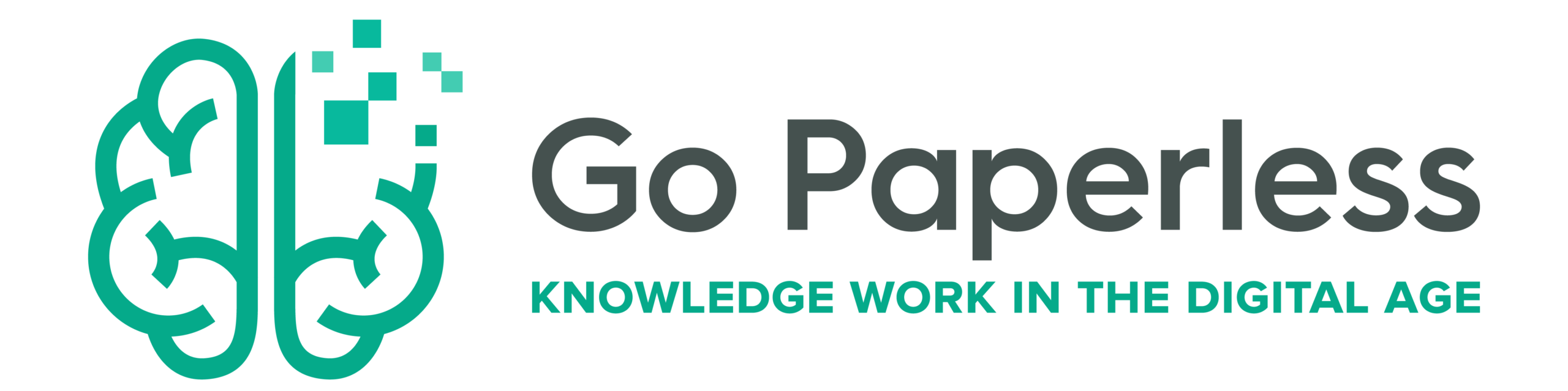
Hi Jan,
Great post with a few new apps for me to try. Thanks for the Arc invites – I managed to grab one of them.
Thanks again,
Glyn
After reading your insightful reviews about knowledge organisation I like to ask why you do not try to work with Obsidian only – and go without Zotero, Devonthink, Hookmark and other time consuming helpers. I wrote two books in the last three years (in the field of media studies) and used an Ulysses only resp. Typora only approach. I maintain a free form, plain text (Markdown) database with several thousand bibliographic entries and excerpts. The file name contains author – year – short title, the entry the book or article in Turabian style, followed by comments, excerpts, quotes, links and so on, heavily tagged. The title entry is followed by a link into my file system and allows me to read and comment the PDF (or epub) of the text with the default app of my systems (Mac, Linux).
I do not need Citavi oder Zotero for search (they find only a part of the desired titles) and for the organisation of my bibliography. The word processor integration of Zotero is not reliable and complicated, and I do not use Word at all (instead Pages, Textmaker, Affinity Publisher) in the last stage of the text production.
For my current project I am switching to Obsidian – mainly because I find the backlink concept convincing and because the search allows Boolean operators AND and “-” (NOT) which is very useful for the in- or exclusion of tagged material.
Hi Hermann,
Thank you for your interesting comment! This definitely is a question one should ask oneself. It comes down to whether you prefer one mega tool that does it all or several specialized ones. I prefer the second approach. I am already doing large chunks of my workflow in Obsidian, and I am convinced that even more could be done. However, this is also a question of time I want to spend on making it work, and also reliability. One example: Literature management plugins for Obsidian are remarkable, no doubt. Yet, literature management is critical for my work as a researcher, and it has to be rock-solid. That’s why I prefer a ‘native’ solution like Zotero. The story for DT is slightly different. I just don’t like to put all kinds of files into Obsidian, as it is primarily for text. To cut a long story short: I use several apps according to its main purpose and try to find the best solution for every aspect of my daily workflow without wasting too much time (or money for that matter). Hope this helps!