I had turned my back on DevonThink for a long time: too complicated, constant problems with iCloud, and often just overkill. Recently, however, the app has become a permanent part of my setup again. What has changed?
Some time ago, I had a series on Devonthink here on the blog, in which I introduced and also evaluated the program. At that time, I used it as my digital archive, where I really stored everything: from scientific papers to electricity bills.
Over time, the frustrations have accumulated, especially because I had problems with the iCloud sync again and again. Whether this is primarily due to iCloud or to Devonthink, I don’t know. The fact was that it annoyed me. Also, I didn’t like the fact that my documents were in a database, adding a layer of complexity. If I want to do something with the document that Devonthink can’t do, I have to export it first. Kind of cumbersome.
I then tried various things, including the excellent Notebooks app, or even just solving everything with normal folders in the Finder. And yet, I am currently using DevonThink again. Why?
3 reasons for DevonThink
The first reason is the built-in Artificial Intelligence that helps me sort files. Since I have such an extensive filing system, it was extremely annoying when I had to first find the (sometimes deeply nested) folder for each document. DevonThink helps me tremendously here because it suggests the right folder for an amazingly large number of documents.
The other way is also plausible, especially in an academic context. The AI can also find similar documents. So you could open a paper and then see which papers with similar topics you still have in your database. I use this relatively rarely, but it doesn’t have to be the same for everyone.
The second reason is directly related to the first. [DevonThink 3][2] has the possibility to create Smart Folders as well as Smart Rules. Smart Folders are saved searches that put all files into a folder that match the search query. I like to use this for individual projects when I need to pull documents together from different folders. An example would be my tax return, where I then create a Smart Folder that bundles all documents that are tagged Paperless, are from the past year, are of the PDF file type, and have the word Bill in the title. This way, I quickly have all the documents I need for my business expenses at my fingertips.

Smart Rules, on the other hand, I hardly use at the moment. One can define rule sets that automatically perform file operations. For example, you can rename an invoice that is always the same according to a fixed scheme and then move it to the correct folder. Those who know Hazel will understand the principle directly. I haven’t used this much so far, mainly because I like to look at my files manually to avoid miscategorization. Smart Rules are an extremely powerful tool, though, and I’m glad DevonThink can do it. I also think I’ll be using it more in the future. After all, you don’t have to use every feature right away just because it’s potentially possible.
But the most important reason that brought me back to DevonThink was a very small one: archiving emails. It sounds trivial, but I just haven’t found a good solution for storing old emails and keeping them searchable. Simply leaving everything in my mail account is not an option for me in this regard. I want to have critical emails reliably retrievable on my computer, as I look up things in old messages on a daily basis. With DevonThink I can import emails either by drag & drop or simply by keyboard shortcut directly from my mail program MailMate. In DevonThink the mails are then stored in eml format, are displayed well rendered and are searchable. Together with the aforementioned AI and Smart Folders, this is an unbeatable combination for me.
Bypass annoying problems
That leaves the problems and quirks that originally scared me away from DevonThink, most notably the sync via iCloud. After having problems with an unreliable iCloud sync right back in the beginning, I decided to just let it go. No more iCloud sync for me! Instead, I now use Bonjour to sync my devices. This involves my MacBook communicating directly with my iPad and iPhone. It’s blazing fast and extremely reliable since everything happens on the local network.
I’ve also moved to solving as much as possible directly in DevonThink. This is especially true for the iPad and PDFs that I read there. There is unfortunately a long-standing bug in the interaction between DevonThink to Go and my PDF editor of choice, PDF Expert, which results in markups not being transferred back to the PDF. So on the iPad, I now simply use the built-in annotation option, which is usually perfectly adequate.
Conclusion: Only use what you need
What is my conclusion from this back and forth? First and foremost, I guess, that you don’t always have to use everything an app can do at once. Especially not with a functionality monster like DevonThink. Instead, you should take a cautious approach here and orient yourself to your own needs. Not everything that is theoretically possible is also useful. You can still look at further features when you reach your limits. You shouldn’t artificially create needs where there really aren’t any.
And secondly, my experience with DevonThink shows me that you should not work against the program. If a feature is buggy, you should just not use it instead of constantly making a fuss about it.
Since I’ve been following these two pieces of advice, my frustration with DevonThink has been minimized, whereas the daily benefits are still there. And soon I’ll be looking into Smart Rules!
Reproduced by permission of DEVONtechnologies
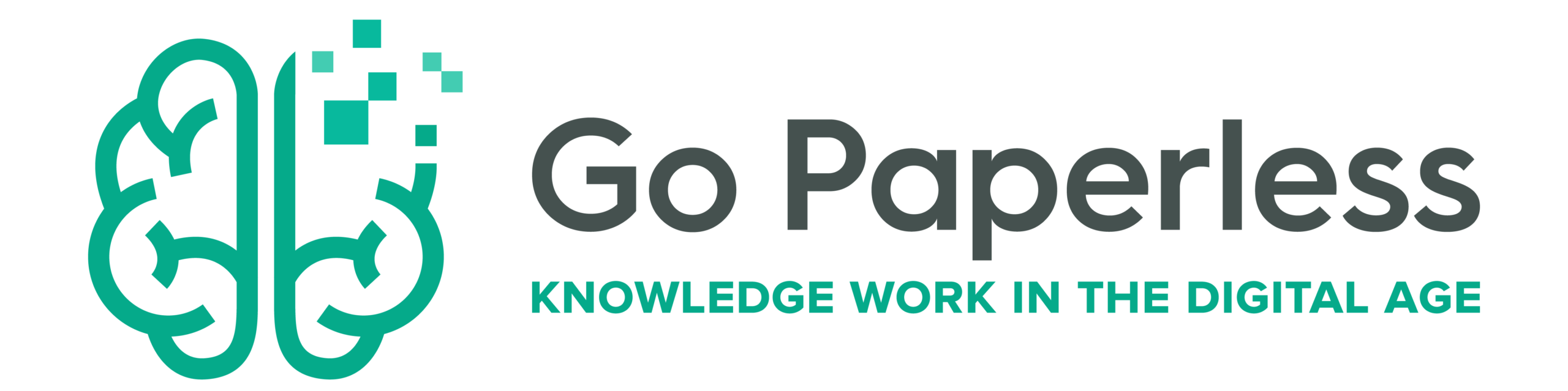
4 Kommentare