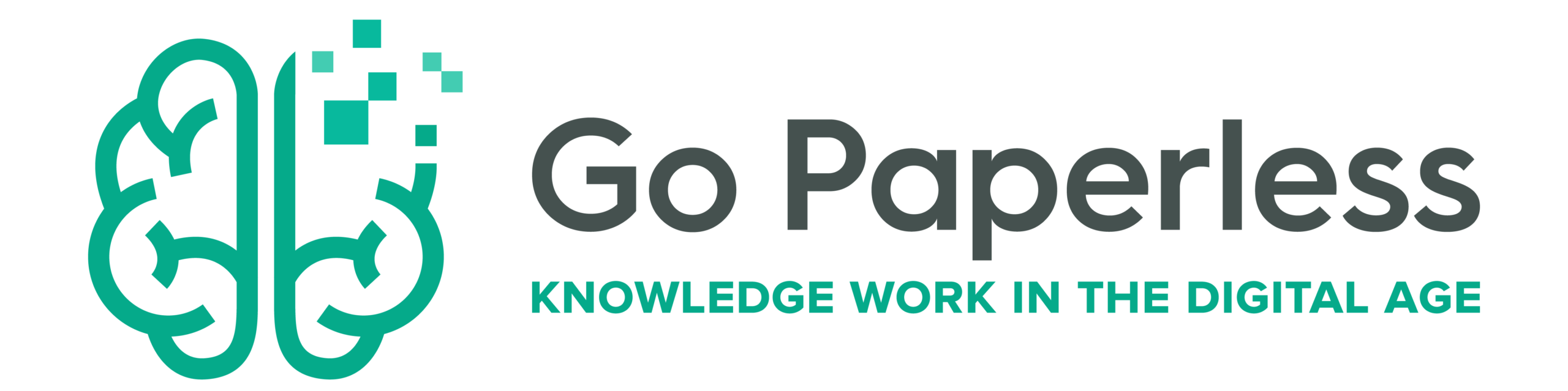Recently, I wrote about the applications I use for my daily work. Today, I want to follow up with a short post that focuses on the subset of my work: the apps and services I use to write my blog articles. My workbench looks like this: Obsidian, tools to improve style, upload, and publish. What does that mean in detail?
Planning and Thinking
I write all of my texts in Obsidian, as it is a fantastic tool. However, what might be more interesting is how I collect and manage my article ideas and track articles through to publication. To accomplish this, I use Marcus Olsson’s Projects Plugin in conjunction with the Metadata Menu Plugin. The two together allow me to work in the way that database-centric apps like Notion or Craft can.
Projects is a plugin to manage notes belonging to a project or context in different ways. You can configure multiple views and vary them by project, which I find particularly ingenious. For my posts on go-paperless.net, I created four views: a table that lists all posts and ideas that are not yet published, a Kanban board (which is more of a proof of concept), a calendar view where I can see when the next article is planned, and another table where I only see the posts that I have already published. This setup makes my work much easier as I always have all potential and already published articles in view. Of course, you could also use Projects in a completely different way. Especially the Gallery View is perfect to program an overview with movies you want to watch or books you want to read. The possibilities are endless.
Another small plugin that completes my work in Obsidian is Metadata Menu. MM allows me to assign a file class to a note, which I have defined beforehand. This way, the note ‘inherits’ YAML fields, including possible values. MM also adds a small icon next to the note title, which opens a dialog box that allows me to manipulate the YAML data directly without having to open the note. In conjunction with Projects, this gives me an item database that I can add to or change in no time.
Revision
The draft text is ready, but there’s still a long way to go before the final text appears on the blog. That’s probably the most important lesson you can teach less experienced writers: a really good text only becomes that good because it was revised many times. Nobody writes perfect texts on the first try. In my case, there is also the fact that I am not a native English speaker. I think I have improved my English quite a bit over the years, but it will never be as good as my mother tongue, German.
So in a first step, I check the text with LanguageTool Pro to avoid unnecessary mistakes or inconsistencies in the style. Then I use DeepL, probably the best translator currently available, to refine the text. I mainly use DeepL for identifying false friends and finding better phrasing. Working with DeepL also helps me to improve my English because I see that it is possible to formulate a certain sentence more beautifully than I did myself.
After the revision process is complete, the text is ready to be uploaded. I also use ChatGPT to refine the text even further. AI-supported writing will become the absolute standard in the near future, and I believe it is essential to embrace this technology.
Publishing
The text is written, and now it has to go on the blog. I use MarsEdit for the text upload because I dislike WordPress. MarsEdit allows me to create the post and format it before the upload is done. In WordPress, I only need to add some tags and perform some SEO. By the way, MarsEdit is also part of Setapp*, the app subscription service I’ve used and loved for years.
In conclusion, I sincerely hope that this overview serves as a helpful and inspiring resource for fellow writers. Writing is not a mystical or mysterious activity, but rather a skill that involves various steps and tools. So, enjoy the process of writing and let your creativity flow!
Links marked with an asterisk * are affiliate links. With a purchase I profit by a small commission without the product becoming more expensive for you. Thus, it is a wonderful way to support my work.