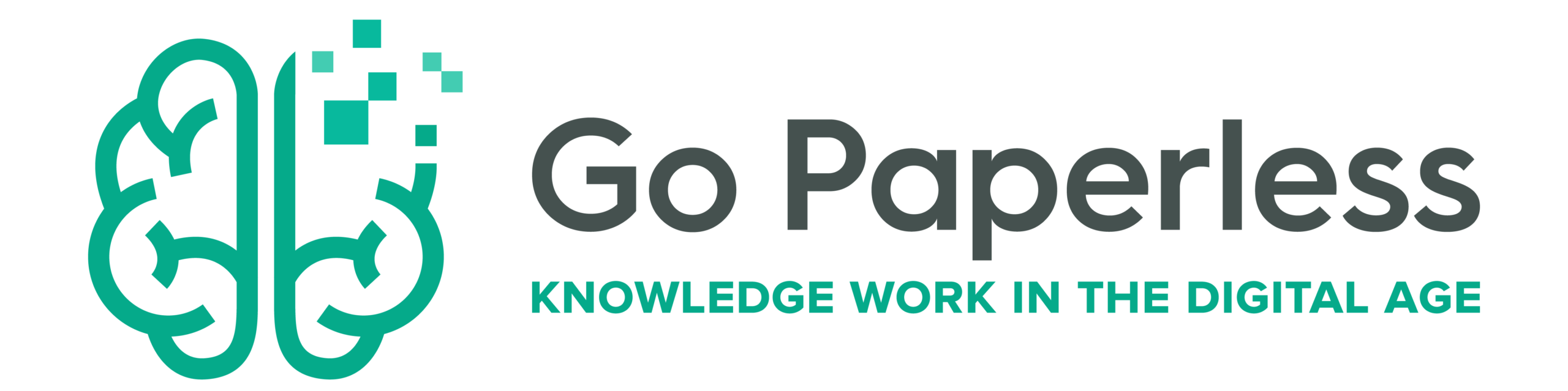Looking for a great source to get an overview of Markdown editors? Hermann Rotermund’s recent article “Workflow mit Markdown” over on weisses-rauschen.info provides you with an extensive overview. Whether you’re new to Markdown or just not sure which editor to use, this article is highly recommended. It provides an in-depth overview of several Markdown editors, making it easier to choose the right one for your needs. The article covers various Markdown editors, including Typora, Bear, Ulysses, and iA Writer, highlighting their key features and pros and cons. It also touches on some essential Markdown syntax and provides tips on how …
Read OnSchlagwort: Markdown
The Tools I use for Writing
Recently, I wrote about the applications I use for my daily work. Today, I want to follow up with a short post that focuses on the subset of my work: the apps and services I use to write my blog articles. My workbench looks like this: Obsidian, tools to improve style, upload, and publish. What does that mean in detail? Planning and Thinking I write all of my texts in Obsidian, as it is a fantastic tool. However, what might be more interesting is how I collect and manage my article ideas and track articles through to publication. To accomplish …
Read On
Save web pages as Markdown file – with MarkDownload
MarkDownload is a browser extension that allows you to download websites as Markdown files. This is a great solution, especially for articles that you want to work on more intensively.
Read On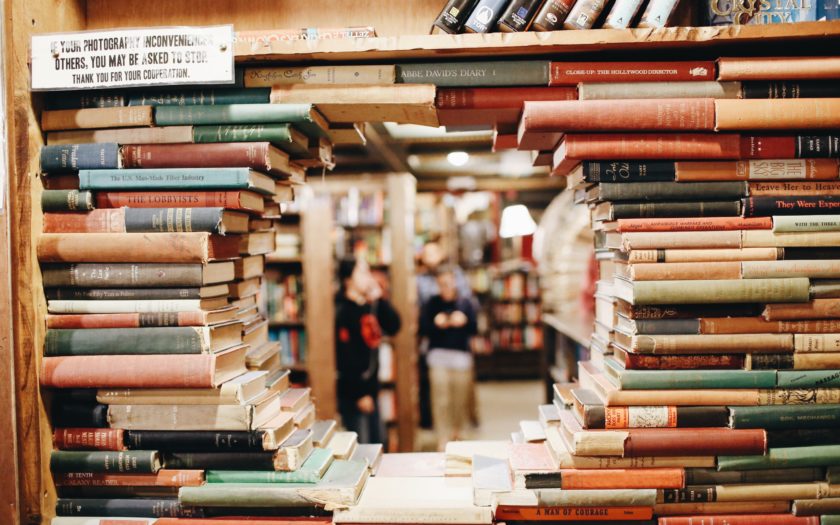
How to write a paper? Part 1: Markdown, Zettelkasten, Principles
Writing scientific papers involves many different tasks: Reading text, taking notes, organizing, filing, and retrieving knowledge, and of course, the writing itself. This series of articles shows how I write papers. Included: Markdown, Notebox, Obsidian, Zotero and more…
Read On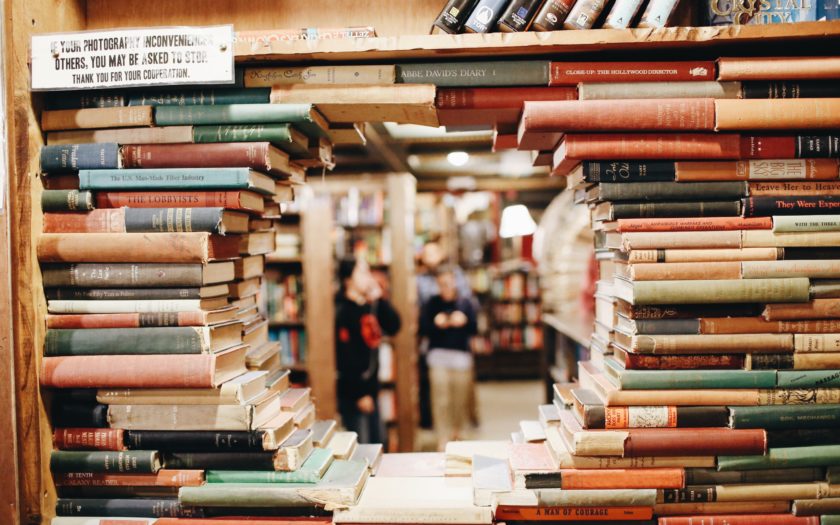
Wie schreibe ich ein Paper? – Teil 1: Markdown, Zettelkasten, Prinzipien
Wissenschaftliche Paper zu schreiben, umfasst viele verschiedene Aufgaben: Text lesen, Notizen machen, Wissen organisieren, ablegen und wiederfinden und natürlich das Schreiben selbst. Diese Artikel-Reihe zeigt, wie ich Paper schreibe. Mit von der Partie: Markdown, Zettelkasten, Obsidian, Zotero und noch einiges mehr..
Read On
Obsidian – mein zweites Gehirn?
Obsidian will mehr als nur eine weitere Notizen-App sein. Es soll nicht weniger als mein zweites Gehirn werden. Was unterscheidet Obsidian von anderen Notizen-Apps? Und kann die App meinen Arbeitsalltag nachhaltig verändern?
Read On
Obsidian – my second brain?
Obsidian wants to become nothing less than my second brain. Is that realistic? Or is this just another note-taking app?
Read On