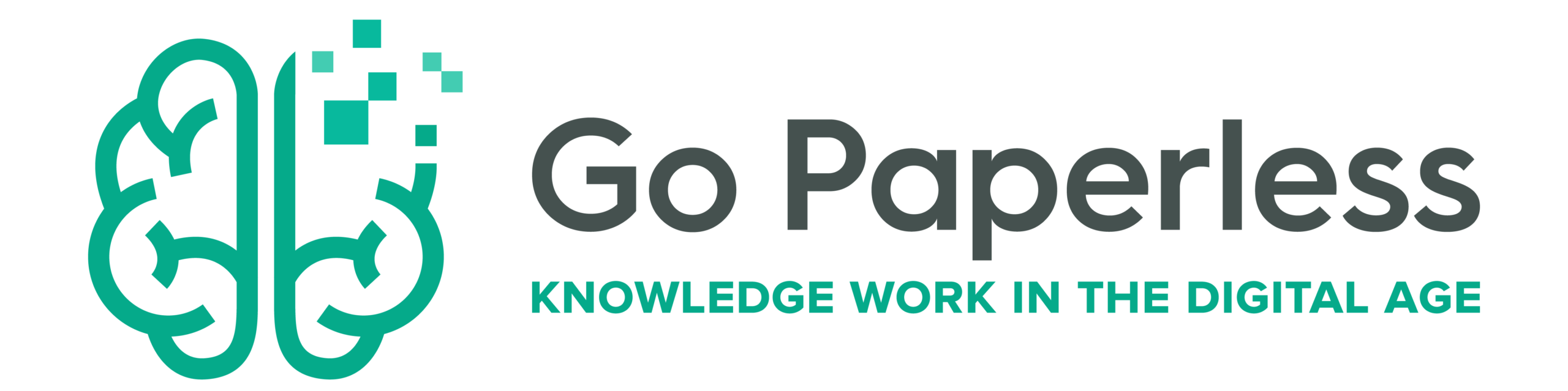Streamlining Academic Research: A PhD Student’s Guide to Efficient Literature Management
In the realm of academic research, an efficient workflow for handling scholarly literature is invaluable. As a PhD student and migration researcher, I have developed over the past years a workflow that allows me to efficiently search, download, read, and annotate my research literature. Although this process can be complex, it has proven to be extremely beneficial in my work. Thus, I am eager to share this workflow with others, hoping it can assist you in your endeavours as well. It might sound complicated, but I assure you, it’s not. So, without further ado, let’s delve into the details.
Discovering Relevant Literature for a Case Study on Migration Policy in Italy
When I started my case study on migration policy in Italy, my ideas were still vague, and my main goal was to gain an overview of the relevant literature. For this purpose, I have been using innovative tools such as Litmaps.co and researchrabbit.com. These platforms allow users to upload individual papers or search based on their DOI. They then provide additional papers that match the initial one, either because they were cited by the original paper or they cite it. This feature quickly gives an overview of the relevant literature in the field.
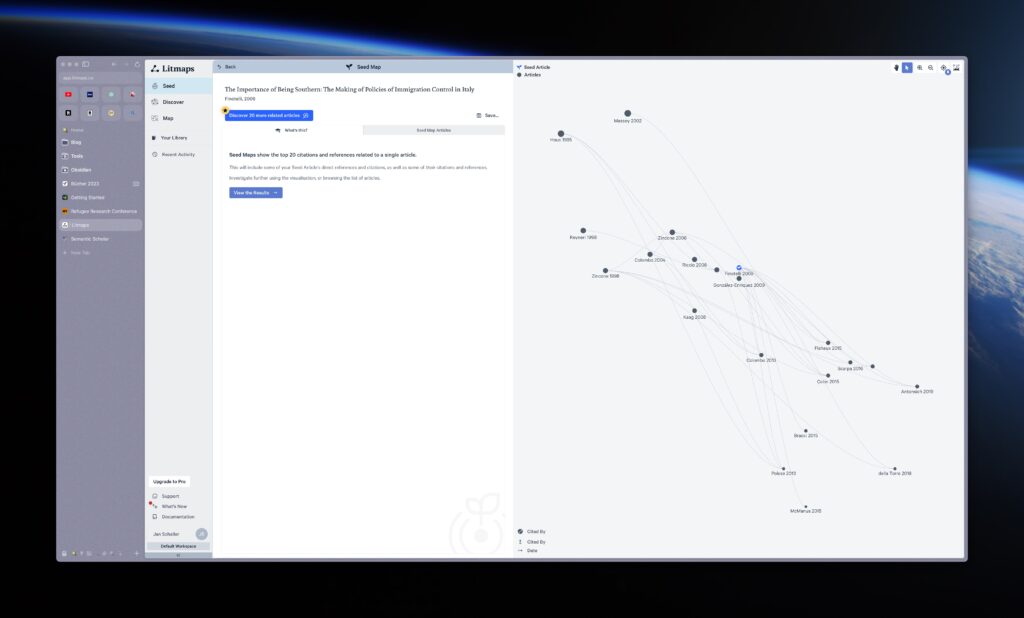
In particular, Litmaps stands out due to its practicality. Not only does it help find related papers, but it also allows users to download these findings as a BibTeX file. This feature is extremely convenient as it enables an immediate import into a literature management tool like Zotero.
Thus, within a short period, I can compile a list of relevant literature to work through. Additionally, the bibliographic data is readily available due to the import into Zotero. This combination of tools and techniques has streamlined my literature discovery process, making my research more efficient.
Procuring PDFs: Diverse Approaches to Accessing Knowledge
Once I have my list of relevant literature, the next step is to obtain the actual PDFs. There are several methods I use to accomplish this, each with its own advantages.
Firstly, I utilize the online catalog of my university. Given that institutions often have subscriptions to a variety of academic databases, this is a great first stop to find the full text of articles.
If this doesn’t yield the desired results, I turn to a general internet search. Specifically, I use DuckDuckGo and append ‘filetype:pdf’ to the search query. This often helps locate the PDF version of a piece of literature quickly and efficiently. Specialized platforms like ResearchGate are another great resource. Many researchers upload their papers there, making it a useful tool for accessing academic materials.
Finally, when all else fails, I resort to Sci-Hub. While controversial, I believe it underscores a crucial point: knowledge should be free. It has often proven invaluable in accessing materials that might otherwise be out of reach.
Reading and Annotating: The Role of PDF Expert by Readdle
To read and annotate these papers, I use PDF Expert by Readdle. I’ve tried many PDF readers over the years, but PDF Expert has consistently proven to be the best. Moreover, my license allows me to use PDF Expert both on my Mac and iPad.
Typically, I prefer using my iPad for this task. The experience of highlighting texts with the Apple Pencil is simply more pleasant. To ensure synchronization between my devices, I store the texts in the Documents by Readdle folder in iCloud. This setup allows me to read and annotate seamlessly, regardless of the device I’m using.
When it comes to the actual reading of the literature, there aren’t any shortcuts or secret techniques – it’s a part of the process you simply have to do. While there are strategies to enhance understanding and retention, the most critical factor is the time and effort you put into reading and understanding the material.
Transferring Annotations to Obsidian: Leveraging Alfred Workflows
After thoroughly reading and annotating the PDFs, the challenge is then how to transfer these critical literature notes from the PDF into Obsidian for further work. While PDF Expert does offer a feature for this and even supports Markdown, I find it too inflexible for my needs. For instance, it doesn’t support custom templates for export, which would require me to painstakingly reformat my literature notes.
To circumvent this, I use an Alfred workflow developed by Chris Grieser, also known as Pseudometa. He is a well-known figure in the Obsidian community, having also developed the Shimmering Focus Theme for Obsidian. This workflow allows me to efficiently transfer my annotations from PDF Expert into Obsidian, maintaining the format I prefer, and saving considerable time and effort.
Alfred Workflows: Streamlining the Transfer of Annotations
The technical details behind the Alfred workflow aren’t necessary for this discussion. What’s important is that it’s designed as a workflow for Alfred, a launcher app that replaces Spotlight. Grieser explains how to configure the workflow on Github, and spoiler alert: it’s straightforward.
Part of the configuration includes assigning a keyboard shortcut. Once I’ve finished reading and annotating the PDF, I return to the folder, press the shortcut, and the script automatically extracts all the annotations, including the correct page numbers – invaluable for academic work.
To ensure the workflow functions, I must name the file after its cite key. Otherwise, the association in Zotero wouldn’t work. However, thanks to the BetterBibTex plugin for Zotero, this isn’t an issue.
So, Grieser’s script creates a Markdown document with all the marked spots and the bibliographic information as metadata. It’s completely tailored to my needs, as I can fully adjust the underlying template.
From Seedbox to Archive: The Final Steps in the Workflow
With the perfect literature note in my Seedbox folder in Obsidian, I can then continue to work with it. For example, I can incorporate individual findings into articles or chapters of my PhD – a wonderful workflow where everything interlocks seamlessly, and the traceability of my sources is ensured for me.
Once I’ve finished working with a text to this extent, I move the file to Devonthink as it serves as my archive. I copy the item link and add it to the corresponding entry in Zotero. This way, I can directly access the PDF in Devonthink from Zotero in the future.
And that’s how I research, read, and archive papers. This workflow has streamlined my research process, ensuring I can focus on the content rather than the logistics.