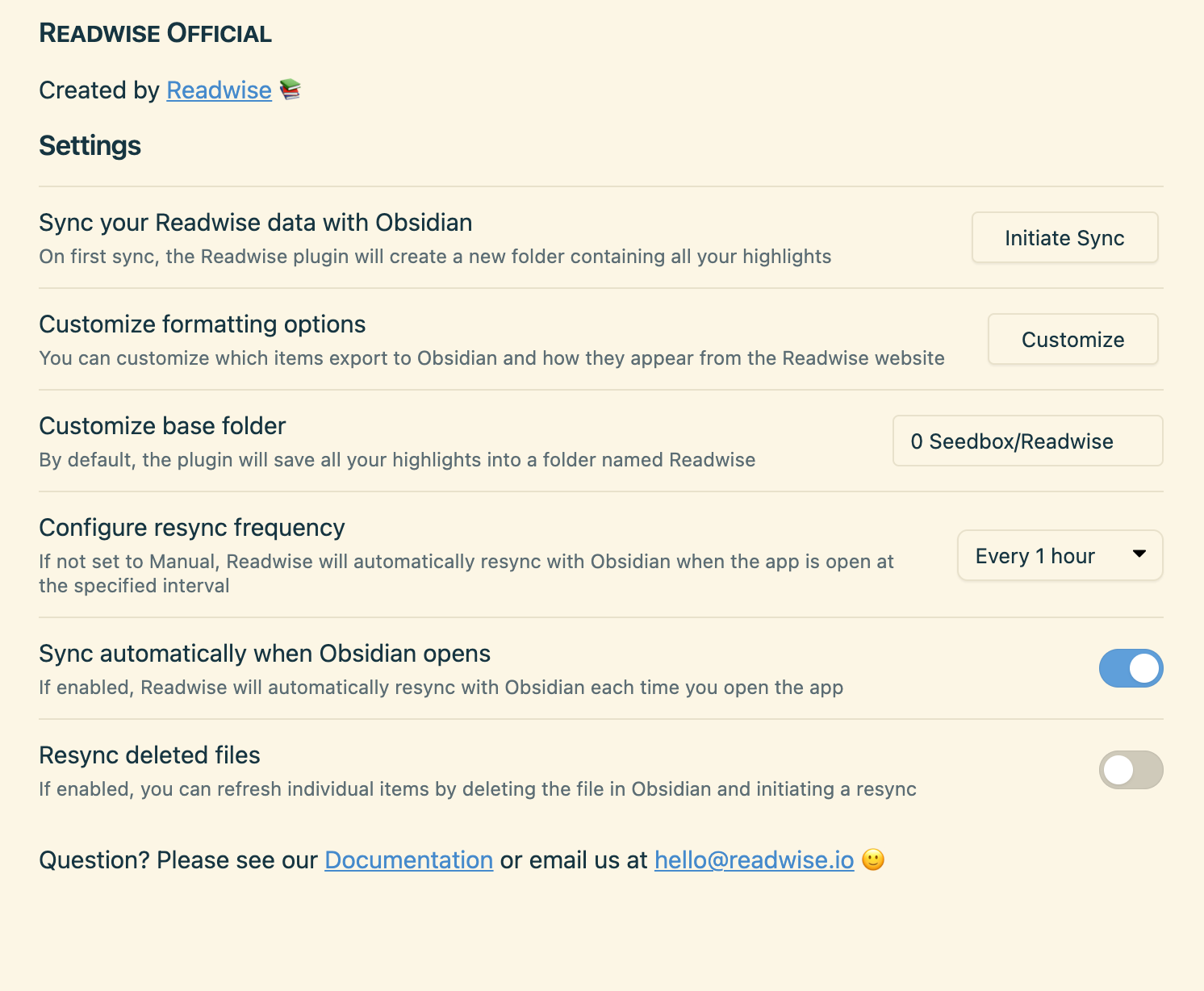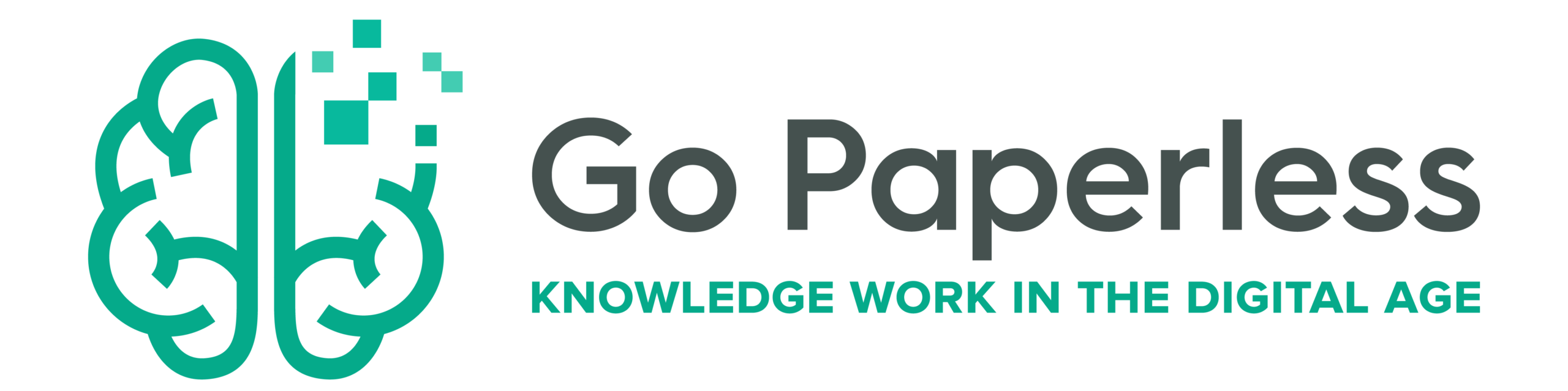Obsidian benefits greatly from its strong plugin infrastructure. I have picked four of my favourite Obsidian plugins for this article.
This article has been far too long in coming. But well, in the meantime some plugins have been added or improved. I don’t want to beat around the bush, but cut right to the chase. If you haven’t read the first part yet or would like to refresh your memory, you can find the article here.
Dataview
Dataview is really an incredible plug-in and it is simply impossible to describe it here in any detail. How fortunate that the creators have written extensive documentation.
Basically, Dataview allows you to retrieve and display data from your own Vault, so it is a database plugin. The data can be in one of two forms so that Dataview can detect it. Either you write it into the YAML\ header of a file. This then looks like this:
—
variable: value
—
The other possibility is to define a variable within the normal note using a double colon:
Variable:: value
I personally prefer the YAML approach, because I can then separate note content and metadata, which makes it clearer.
Dataview can display lists and tables and is introduced with three backticks followed by the word dataview. My favourite application is various tracking lists, such as one for books I want to read and one for those I have already read. Together with the Minimal Theme by Kepano I can build so-called Card Views that show me my library including covers, which just looks great. So I built a tool similar to Goodreads, except that everything runs locally on my computer and not on a website that harvests my data.
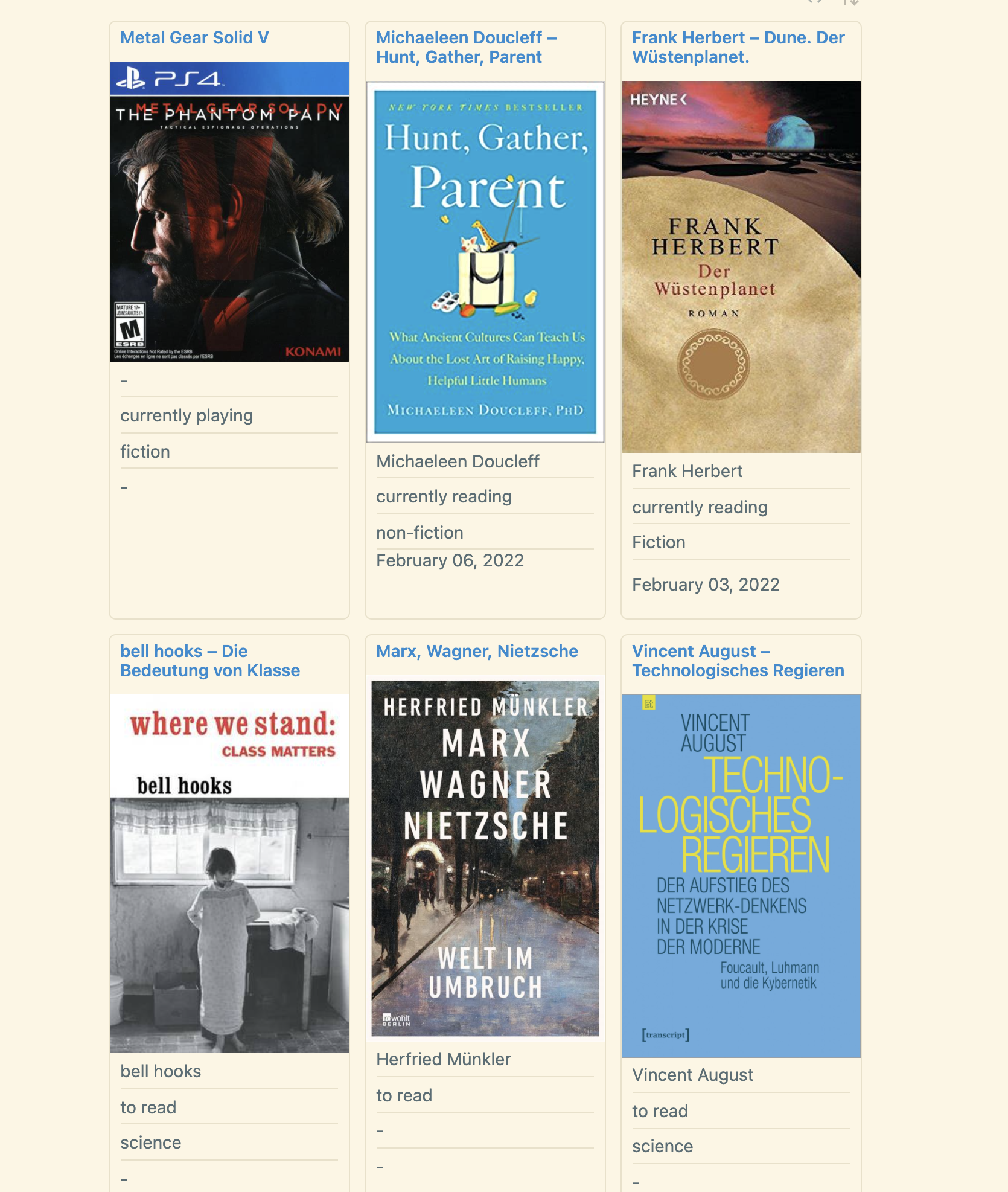
Excalidraw
Excalidraw is one of those crazy plugins that make the complete functionality of another app available in Obsidian. Excalidraw lets you create drawings and charts and provides various elements such as straight lines, arrows, circles etc., but also text fields and prefabricated packages with drawings from others. This is extremely easy and works very well with the mouse, which is remarkable because drawing with a mouse or trackpad is always a problem. I like to use Excalidraw when I want to illustrate something quickly or need a small diagram or the like. The drawings are saved in a separate folder and can be inserted into a note.
Here is my backup strategy as an example:

LanguageTool Integration
LanguageTool is an invaluable helper for me. The plugin actually only replicates the service you get on the website or in the app. LanguageTool is a spell checker on steroids. It can show grammar and style problems as well as spelling mistakes. And that for multiple languages. For me, of course, German and especially English are the most important. As a professional writer, I no longer want to do without LanguageTool. The free plan is so generous that it should be enough for most people. It is definitely enough for me at the moment. The annual plan currently costs 60 €, but is only necessary if you often want to check long documents or if the standard check is not enough.
The Obsidian plugin can automatically check the currently opened note and shows the different types of errors with different coloured underlining. A click on the corresponding word shows suggested corrections. For me, an indispensable tool.
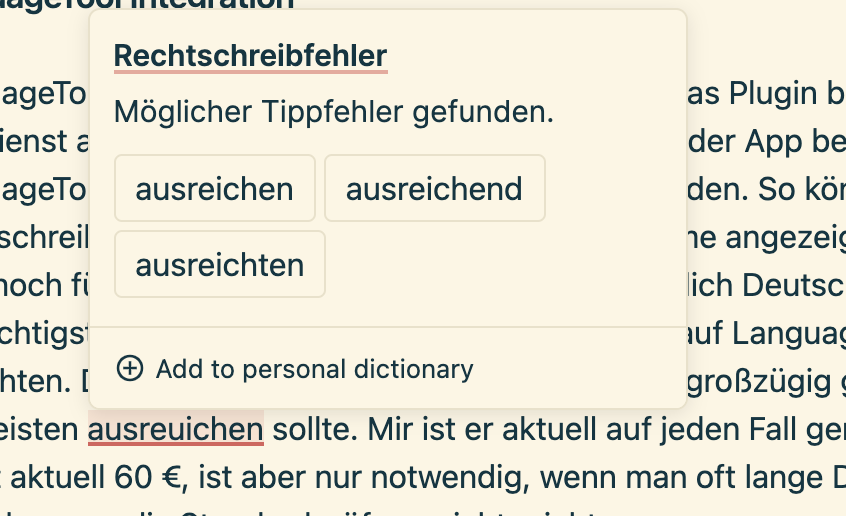
Readwise Official
Last but not least: the Readwise Plugin. There is not much to say about this. I have written an own extensive article on Readwise. The plugin imports everything that Readwise collects for me. You can also define templates so that, for example, you can import a literature note directly according to your own ideas. For me, these Readwise imports end up in a subfolder of my Seedbox folder, where I then edit them further and turn them into permanent notes. Simple, but extremely useful.