One of the most important questions that arises for paperless studying is that of reading and note-taking. The iPad is generally a good solution for this. In this article, I have a look at all currently available iPad models and answer the question: Which iPad should I buy for university?
The obvious solution: laptops
But first, let’s take a quick look at the obvious solution: laptops. If you look into any lecture hall, you will see many, many MacBooks (usually MacBook Airs), supplemented by one or the other Samsung device, rarely Lenovos or others.
That makes sense, since most people still prefer laptops, as tablets are not “real” computers. However, it is exactly the other way around when it comes to note-taking. You can take notes very quickly with the right practice, but it becomes immediately more problematic when annotating slides. If you want to add a graphic or a diagram, you are quickly at a loss. Before you have recreated such elements with mouse and keyboard, the professor has long since moved on to the next topic. It is therefore worthwhile to think about whether the laptop is still the most suitable solution for lectures, or whether a tablet or convertible would make more sense.
However, I would like to say one thing: If the decision is laptop or tablet, I would still go for the laptop. There are certainly cases where you could get by with just a tablet. As a rule, however, a classic laptop is still the more universal solution and those who have to decide for one or the other should probably rather prefer the solution with which everything is at least feasible. So, the following sections are aimed at all those who either still have a computer at home anyway, or at least somehow still have access to a classic computer when they need one.
It would lead too far to make an extensive laptop comparison here, which is why I would like to leave it at pointing out my own current laptop: The [M1 MacBook Air*][2] from last year. Since Apple builds its own processor, the MacBook has an almost ridiculously long battery life, is really fast and since Apple’s hardware usually ages very well, you can definitely cover your whole time at the university with it (yes, Bachelor and Master). And at currently $1,149.00 for the model with 512GB SSD (in Apple’s education store), you can definitely consider this investment. In any case, I am extremely satisfied.
The better solution: A tablet with keyboard and pen.
When it comes to diagrams/graphics/drawings, it turns out that not everything was worse in the past. With a little practice, almost everyone can get a usable diagram on paper in no time.
To be effective in this respect even without paper, I therefore recommend a combination of tablet, keyboard and corresponding stylus. This combination has all the advantages: With a (Bluetooth) keyboard, you can take notes just as quickly as with a laptop keyboard. The pen allows drawing or direct handwritten notes and everything is directly digital, as it should be.
Which iPad should it be?
So it’s explicitly only about which iPad I would recommend for university. However, years of experience show me that you can do a lot right with Apple’s tablets. They’re fast as hell, come with a variety of great apps out of the box, feature top-notch build quality, and thus maintain their value – in part because they get software updates for many years. Plus, high-quality apps like GoodNotes or LumaFusion are usually developed for iPadOS first and Android or Windows second – and sometimes not at all. This isn’t meant to be an advertising block for Apple, but in the tablet market, they’ve simply been leading the way for years in my eyes.
So what is my current recommendation? The answer is somewhat differentiated. Apple currently has [four models on offer][5]: the iPad without a name suffix (9th generation, subsequently iPad 9) with a 10.2-inch display, the iPad Air (5th generation and 10.9 inches), the iPad Mini (6th generation, 8.3 inches) and the iPad Pro (5th generation, 11 or 12.9 inches). All models except the iPad 9 support the second generation pencil. However, even though the Pencil 2 does a lot better than its predecessor, both are great for digital note-taking and drawing, so the models do not differ too much in this respect.
Display size as an important decision
The most important difference is the screen size. Here you have to know (or best try out in the store) which display size you prefer. The normal iPad and the iPad Air are most likely to be in the usual iPad size here. If you want a large device that also allows you to relax and display two documents at the same time, you have to go for the Pro. At the other end of the continuum is the Mini, which is more of a digital notepad, but might be interesting for that very reason.
In terms of performance, there is more than enough leeway in all versions. The iPad 9 is the most likely to fall behind, since it “only” features the A13 chip, which is from 2019. However, if you do not use the iPad for editing and exporting huge video files, this is not a problem at all.
The Mini, on the other hand, has the newer A15 chip, and the Air and Pro models even have the same M1 processor, that can also be found in the MacBook Air. So, Apple does not show any weakness when it comes to the processor, and you will have fun with every model in this respect.
How much storage is necessary?
Once you have decided on a size, you should consider well how many gigabytes of internal storage you need. My rule of thumb here would be that 64 GB can work, and it becomes comfortable starting at 128 GB. Just take a look at your smartphone and see how much internal storage you have. That should be a good indicator. iPad 9 just got an overhaul in terms of storage tiers and features a 64 GB option (329 $) and one with 256 GB (479 $). With the Mini, you can also choose between 64 GB for 499 $ or 256 GB (649 $) and with the Air as well (64 GB for 500 $ or 256 GB for 749 $). The two Pro models then come with the largest selection. Here you can choose between 128 GB, 256 GB, 512 GB, 1 TB and even 2 TB.
Finally, you still have to know if you need LTE or if Wi-Fi is enough. Wi-Fi will probably be enough for most users, but only those who are really on the road a lot should consider LTE.
An external keyboard is actually a must
After we have taken care of the inner values, we will now look at the accessories. The question of the stylus is quickly answered. The second-generation Pencil is used for the Air and Pro, and the first-generation Pencil for the 8 and Mini. If you want to save a bit and do not need all functions, you can also take a look at the Logitech Crayon*. The only difference between the Apple Pencil and the Crayon is the pressure sensitivity. The Apple Pencil can detect how much you press down when writing or drawing, but the Crayon cannot. Therefore, it only costs 69 $ and not 99 $ (Gen. 1) or 129 $ (Gen. 2) (All prices as of 2022-04-26). Both versions of the Pencil can also be found cheaper if you search for them at Amazon* or other online retailers.
It gets more confusing with a possible keyboard. In my experience, it is very helpful to have a keyboard for the iPad as well, since it makes writing so much easier. Here, the basic decision would have to be made whether you want a keyboard from Apple or one of the many variants from third-party suppliers like Logitech. It is impossible to make a recommendation due to the large number of products. Personally, I would stick to one of the big and established manufacturers like Microsoft or Logitech. Another trusted brand in this space is Brydge.
If you prefer a very inexpensive solution, the [1 BY ONE Bluetooth Keyboard*][7] might be a good option for you. I have on at home and think that it is actually a pretty decent keyboard for the prince. Just note that the 1 BY ONE can’t be integrated with an iPad, so you need an iPad cover in order to prop it up. Logitech’s Slim Folio Pro* might be interesting for those who like to have a keyboard and case in one.
Apple’s (expensive) solution
The second option is of course to use Apple’s own solution. What comes into question here again depends on the selected iPad. Apple currently offers three models: the Smart Keyboard, the Smart Keyboard Folio and the Magic Keyboard.
Smart Keyboard and Smart Keyboard Folio are more or less the same product, except that the former is compatible with the old iPad design, which the iPad 9 still has. The Folio is then the choice for all iPads with new designs (flat edges, narrower borders), i.e. the iPad Pro and iPad Air. However, Apple’s keyboards are not a cheap affair. The Smart Keyboard currently costs 159 $ in the Apple Store, the Folio even 179 $. For that, typing on it is really fun. But of course, you can also get that for much less money.
If all that is not enough, you can buy the Magic Keyboard for a whopping 299 $. For that, you get a pretty sophisticated “hover mechanism” to attach the iPad to the keyboard and – much more important – a trackpad. Since that will probably only be interesting for very few people at this price, I will leave it at this point.
For many, the view should probably go to third-party providers like Logitech, Brydge, or 1 BY ONE for reasons of rationality, anyway.
Digital note-taking: the iPad as a convincing solution.
This article was only about iPads, Android or Microsoft tablets or convertibles were not considered due to my lack of experience. This is not ideal, but I can say in good conscience that you won’t go wrong with an iPad in any case. Without advertising it unnecessarily: In the tablet market, Apple sells the most devices for a reason. They are simply very, very good, durable and not that expensive – at least compared to the competition.
But which iPad would I recommend? If it’s just about having a companion device, for example to annotate slides in the lecture, or to read texts for the seminar, then probably the iPad 9 with 256 GB storage for currently 479 $. You get a superbly manufactured tablet with a still fast processor and the option to use it with keyboard and pen.
If you want a bit more of everything, including modern design, a larger color selection, larger display and faster processor (M1, baby!), you can go up a notch to the iPad Air. However, since the price for 256 GB of storage is already 749 $, I think the premium is only justified if you really have the money to spare and can get real value out of one of the features or want the new design.
iPad Mini and Pro as edge cases
That leaves the iPad Pro and the Mini. Let’s start with the second one. I can’t really recommend the Mini to anyone unless you absolutely want a very expensive notebook. Don’t get me wrong, the Mini is exciting in its own way. However, since it’s so darn small (8.3″), you can hardly edit slides or PDFs on it in a meaningful way, which rather disqualifies it for everyday university use. Since the 256 GB version also costs a whopping 649 $, it will probably be an option for very few people.
That leaves the Pro. Who is it for? I think for those who only want to work with the iPad and want the absolute best that Apple is currently offering. From M1 chip, to LiDAR sensor, to 12MP camera, to 5G, this tablet really has it all on board. And then, of course, there are those who would like a really big iPad. You can’t get the 12.9″ of the big iPad Pro on any other tablet. However, even the smallest storage version (128 GB) costs 1099 $. And that is probably not within the realm of possibility for most students.
To help you decide, here is an overview of the four current models. By the way, you should always look at providers like [MacTrade][10] to see if you can get a discount. These are often available for students, especially at the start of the semester.
| Modell | Displaygröße (in Zoll) | Prozessor | Stift / Tastatur | Speicher | Preis (in $) | |
|---|---|---|---|---|---|---|
| iPad Mini | 8.3 | A15 | Pencil 2. Gen / Bluetooth Tastaturen | 64GB | 499 | |
| iPad Mini | 8.3 | A15 | Pencil 2. Gen / Bluetooth Tastaturen | 256GB | 649 | |
| iPad 9 | 10.2 | A13 | Pencil 1. Gen / Smart Keyboard | 64GB | 329 | |
| iPad 9 | 10.2 | A13 | Pencil 1. Gen / Smart Keyboard | 256GB | 479 | |
| iPad Air | 10.9 | M1 | Pencil 2. Gen / Magic Keyboard o. Smart Keyboard Folio | 64GB | 599 | |
| iPad Air | 10.9 | M1 | Pencil 2. Gen / Magic Keyboard o. Smart Keyboard Folio | 256GB | 749 | |
| iPad Pro | 11 | M1 | Pencil 2. Gen / Magic Keyboard o. Smart Keyboard Folio | 128GB | 799 | |
| iPad Pro | 11 | M1 | Pencil 2. Gen / Magic Keyboard o. Smart Keyboard Folio | 256GB | 899 | |
| iPad Pro | 11 | M1 | Pencil 2. Gen / Magic Keyboard o. Smart Keyboard Folio | 512GB | 1099 | |
| iPad Pro | 11 | M1 | Pencil 2. Gen / Magic Keyboard o. Smart Keyboard Folio | 1TB | 1499 | |
| iPad Pro | 11 | M1 | Pencil 2. Gen / Magic Keyboard o. Smart Keyboard Folio | 2TB | 1899 | |
| iPad Pro | 12.9 | M1 | Pencil 2. Gen / Magic Keyboard o. Smart Keyboard Folio | 128GB | 1099 | |
| iPad Pro | 12.9 | M1 | Pencil 2. Gen / Magic Keyboard o. Smart Keyboard Folio | 256GB | 1199 | |
| iPad Pro | 12.9 | M1 | Pencil 2. Gen / Magic Keyboard o. Smart Keyboard Folio | 512GB | 1399 | |
| iPad Pro | 12.9 | M1 | Pencil 2. Gen / Magic Keyboard o. Smart Keyboard Folio | 1TB | 1799 | |
| iPad Pro | 12.9 | M1 | Pencil 2. Gen / Magic Keyboard o. Smart | 2TB | 2199 |
Photo by Roberto Nickson on Unsplash
Links marked with an asterisk * are affiliate links. With a purchase I profit by a small commission without the product becoming more expensive for you. Thus, it is a wonderful way to support my work.
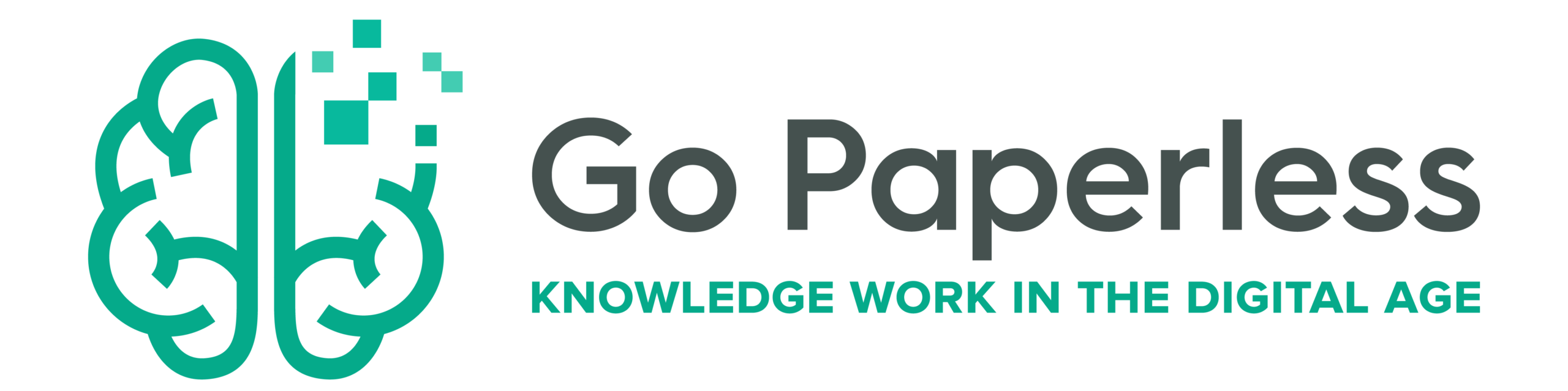

Als Literaturwissenschaftsstudierende kann aber der iPad Mini ganz interessant sein als E-Book Reader-Ersatz (da gewisse E-Book-Reader nur mit bestimmten Formaten gehen oder ausschliesslich mit ihrem Buchshop), aber auf dem iPad-Mini hast du auch alle E-Reader-Apps und kleine Notizen auf einem Gerät!
Ebenfalls für Sozialwissenschaftler interessant, die ethnografisch oder mit Interviews arbeiten, ist eindeutig ein Vorteil, da man hier mit Pencil und Tablet einhändig auch im Stehen arbeiten kann.
Jap, definitiv! Wenn man es sich leisten kann, ist da ne super Option für diese Anwendungsfälle. Es ist halt leider relativ teuer, weswegen ich nicht vielen dazu raten würde, aber bei den genannten Punkten hast du absolut Recht.