Obsidian wants to be more than just another note-taking app. It wants to be nothing less than my second brain. What makes Obsidian different from other note-taking apps? And can the app change my workday in the long term?
I’ve written on this blog several times about my attempts to store knowledge and, above all, to make it retrievable and usable. This is more complicated than you might think at first, because folders or databases rarely encourage us to make connections, as our brains do all the time. Individual PDFs, Word documents or whatever are hard to relate to each other. Of course, I can always refer to a passage in the text, as is done in scientific texts. But it is one thing to refer abstractly to another text. What one actually wants is to be able to jump immediately to a thought, in order to connect various thoughts to something new and also in order to be able to discover at all these mental connections!
A new kind of note-taking app
Then a few months ago I came across Roam Research. Roam is a kind of online outliner with the ability to backlink and represents a new class of note-taking apps that includes Obsidian, Roam, or even TiddlyWiki. The two core concepts here are transclusion and backlinks. What does this mean? Backlinks in this context are a double reference between two text parts. So I can refer to text B in text A by putting a [[link]] in double square brackets. The trick is that a reference to text A also appears in text B, so both texts are linked. So I can get to text B when I’m reading text A, but at the same time discover text A when I’m in text B. And since this is so easy to do in Roam, setting backlinks and thus connections quickly becomes second nature. Over time, this creates a network of information1.
Transclusion, on the other hand, means that you can include part of a note in another note. In Roam Research, this works per paragraph. So you can include any paragraph of any note in any other note. This creates webs of ideas, knowledge and thoughts. A pretty powerful tool once you internalize it.
However, this is not about Roam Research, but about Obsidian. I quickly left Roam because first of all it costs 15$/month and secondly it only runs in the browser. So the files are not simply on the hard disk, which makes exporting more difficult. Besides, I had decided to rely on interoperable Markdown files as much as possible. Roam would have been a direct violation of my own principle here. What luck that I came across Obsidian through the Mac Power Users Forum: a note-taking app based on Markdown that supports backlinks.
A first look at Obsidian
One thing right away: Obsidian is still in the beta stadium. So it is not yet an official release. However, the app is already in version 0.8.4 – as of August 13 – so we are already quite close to 1.0 and thus the public release. And you can see that. The app runs very stable for me. There are still a few features missing that you would expect in a 1.0. Also, there are versions for Mac, Windows and Linux, so anyone with a computer can use Obsidian.
But what exactly is Obsidian and why have I been using it almost every day for weeks?
Obsidian is an app in which Markdown documents can be written. Markdown is a simple markup language for text that allows you to format text as you write it, without having to use a special format. Markdown files can also be opened with any app that can open plain text files with the .txt extension. Formatting is done directly in the text. For example, words placed in two * are italic. Two * makes a word bold. You can find a good introduction to Markdown here. Since Markdown was designed for writing on the web, and Markdown files also remain compatible with third party apps, it is my text format of choice. For example, my writing program iA Writer also uses Markdown.
Obsidian packs individual notes into Markdown files and stores them in a folder on the hard drive. So the files are not stored in a database, which makes working with them in other apps or converting them to other file formats like PDF massively easier.
Of course, that alone wouldn’t be worth getting excited about. But this is where the aforementioned functionalities of Roam Research come into play. Namely, Obsidian can set backlinks. This suddenly makes it possible to link several notes – and thus information – to each other. Information clusters can be created and you can click from one note to the next. Kind of like Wikipedia.
That in and of itself would be pretty cool. But at this point the Graph View comes into play. This is a visualization of all the individual notes and their connections. So you can visually work with your own knowledge and see connections or large clusters of information. The more often a particular note is linked to, the larger its node. Over time, this creates centers of gravity for topics that you work on again and again. Also very useful is that you can zoom in or out to see either the bigger picture or individual notes and their connections.
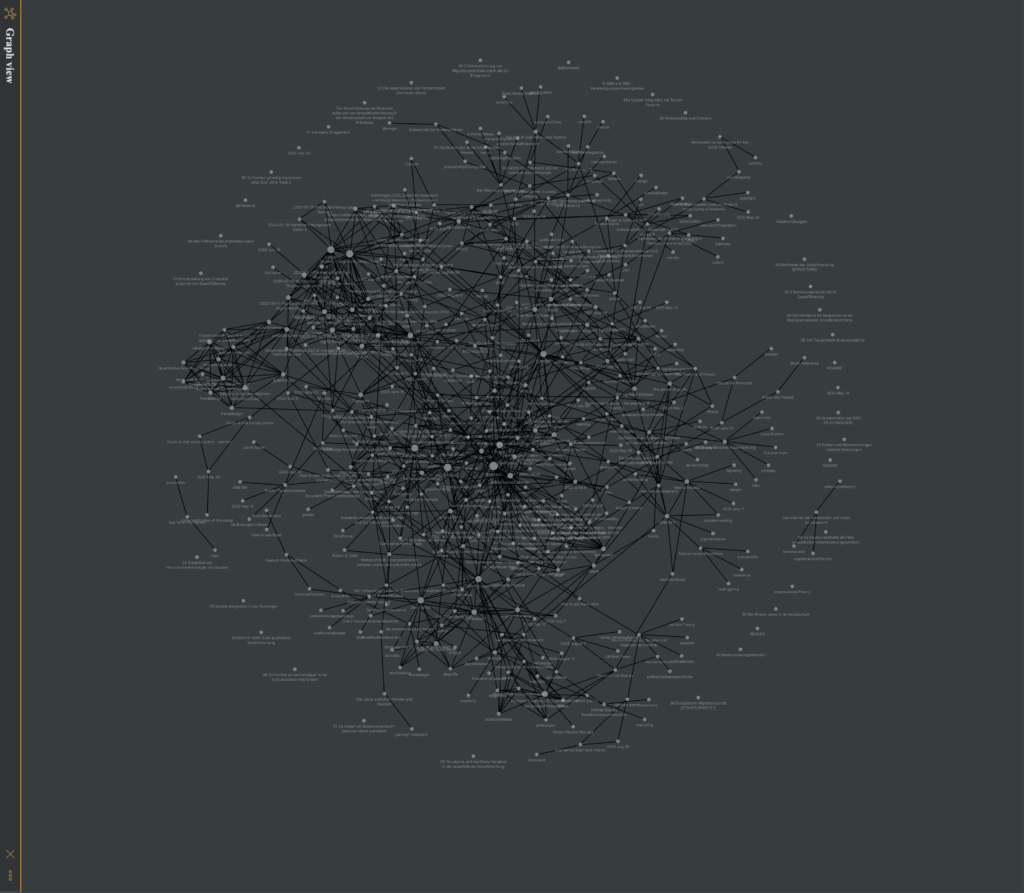
My entire graph with all its notes 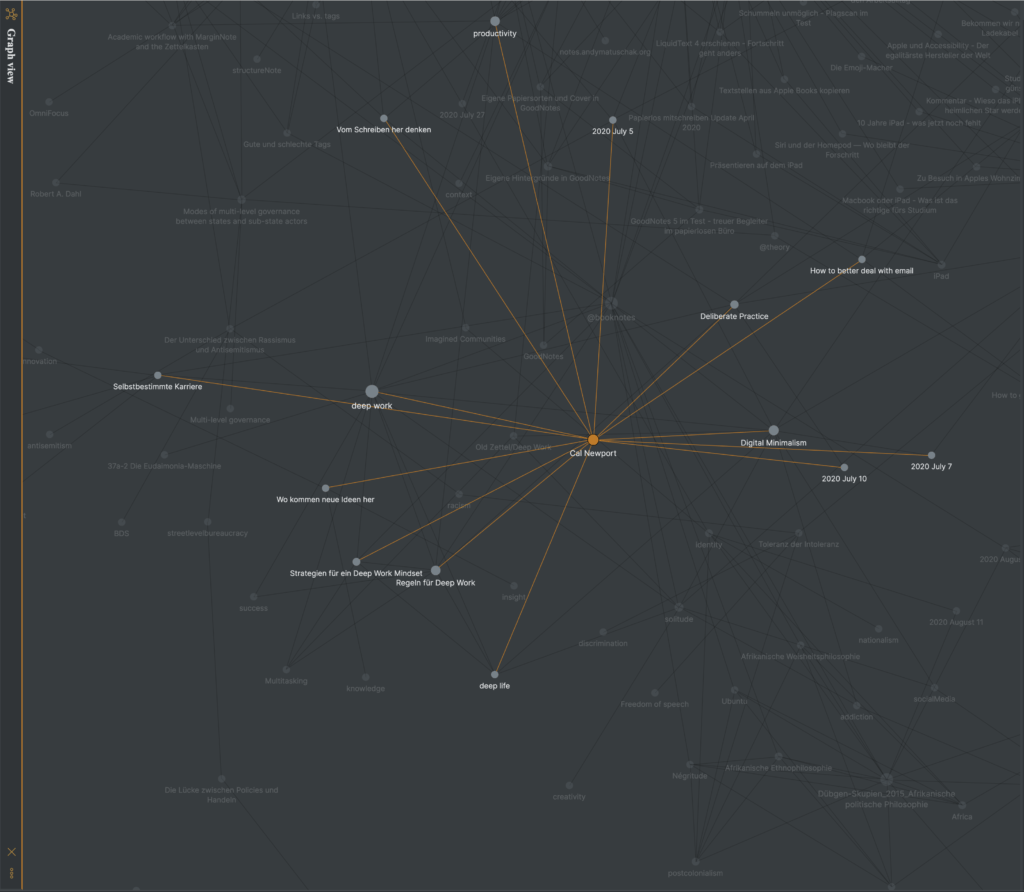
and a highlighted view of one note with all its connections
Community plugins for the perfect knowledge tool?
And then there are plugins. These are small program components that you can turn on and off depending on what you need. Currently, a number of plugins are directly on board, but the vision is that users can program plugins themselves and then make them available to everyone. In this way, Obsidian could grow in many directions in the future and be adapted depending on the use case.
Currently there are plugins to create a daily note, to create a date prefix, to convert notes into slides or to create audio recordings. If this functionality is really implemented as envisioned, Obsidian can really become the perfect, because most personal knowledge tool you can imagine. However, one should also exercise caution here. One should never choose software based on announced features. There is just too much that can go wrong along the way.
I also like the possibility to customize the appearance of Obsidian to your heart’s content. For this, you can either use one of the pre-made designs, which to a large extent also come directly from the community, or use CSS or learn to adapt existing designs, or write from scratch. I used the wonderful Ars Magna Design from Mediapathic.
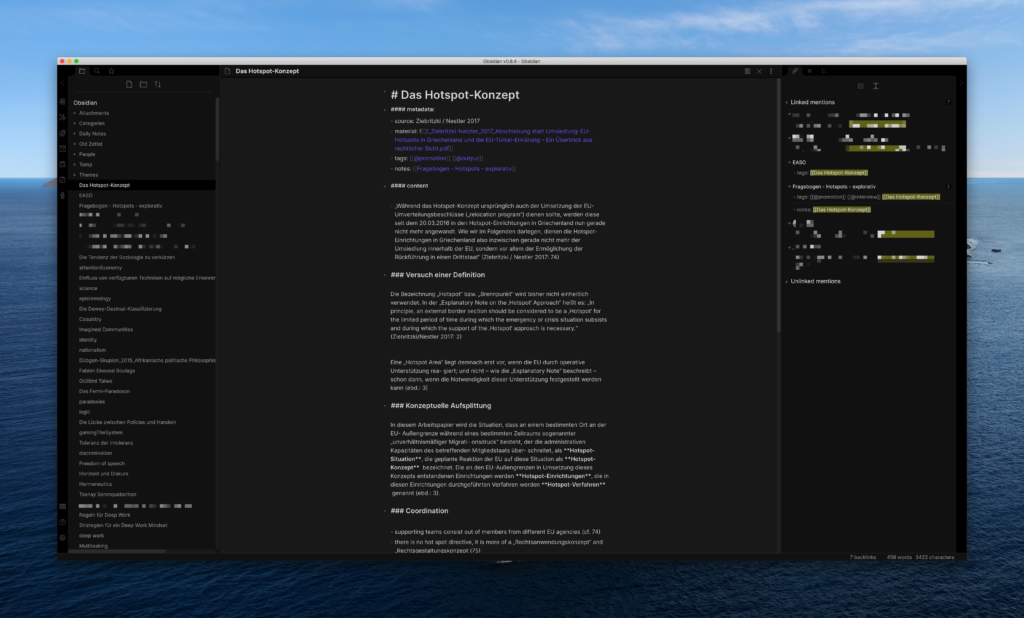
Obsidian’s standard design (dark mode) 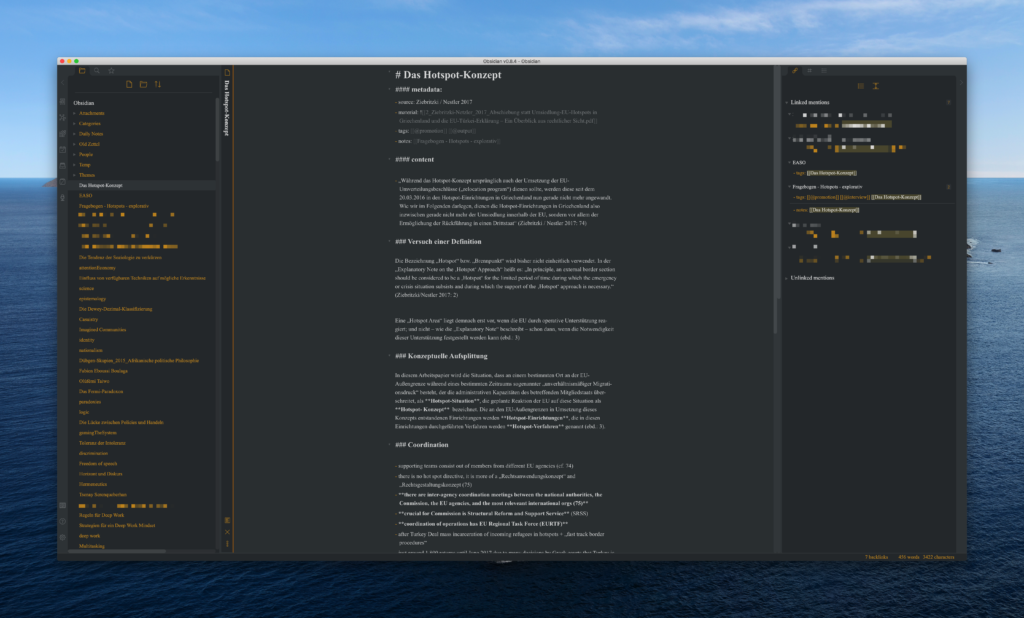
Ars Magna design
Disadvantages: No mobile apps (yet) and no real transclusion
Unfortunately, Obsidian also comes with a number of more or less serious drawbacks. The biggest problem for me personally is that there are no mobile apps. On my iPad, I’m therefore out of luck. Apps are on the roadmap, but as I wrote above: Never rely on announced software actually coming. I’m still cautiously optimistic on this point, as not having an app for iOS and/or Android would be a dealbreaker for too many potential users. Until that happens, I’ll be editing the files in iA Writer. Since they are simply on the hard drive or cloud, this is fortunately possible without any problems. Of course, I have to sacrifice all the nice features like backlinks, so I still have to rework notes I start or edit on the iPad on the Mac.
The second problem is a corollary to one of Obsidian’s biggest advantages. Because it relies on Markdown files, Transclusion doesn’t work here in the sense that, say, Roam supports it. Since Roam uses its own format, it can address each paragraph individually and thus make it usable for Transclusion. This makes it possible to reuse even the smallest parts of individual notes.This is not possible with Obsidian, which is simply due to the technical limitations of text and Markdown files. At the moment it is at least possible to link to headings in other notes, so that you can jump directly to a heading in another note. This is better than nothing, but can’t keep up with Roam, since only much larger “information chunks” can be referenced via transclusion. But at least you can embed notes or parts of them into other notes with the commands This is not the case any more as Obsidian is now capable of block referencing as well. They use a somewhat hacky way and add an identifier to each block you link to. Certainly not a perfect solution but considering the limits of Markdown it is probably the best solution available.![[note title]] or ![[note title\#headline]].
Third, Obsidian is an Electron app2 Electron is a development framework that allows desktop apps to be developed for multiple operating systems without having to write completely new code for each app. Of course, this in itself is a big win, as it allows Obsidian to exist for Mac, Windows, and Linux. However, it also brings with it a number of problems. For example, Electron apps will never be as efficient as apps programmed only for this one platform, simply because compromises have to be made when programming for multiple platforms.
Will Obsidian become my permanent solution?
Introducing new apps and tools is always a bit of a challenge. Many times I thought I had found an app that would fundamentally change my daily work. DevonThink was such a case. Often, after a few weeks or months of use, it turned out that it wasn’t quite as revolutionary as I thought at the beginning.
For this reason, I waited a few months before writing about Obsidian. I first wanted to observe whether the app would really find its way into my daily work. As of now, it has. At the same time, Obsidian has closed a gap that I found extremely problematic from the beginning: connecting information across notes. In that respect, Obsidian is a game changer for me.
However, it is also clear that it will only remain so if usable mobile apps are added in the medium term. Currently, I can get over the lack of them, since I’ve been working in my home office for months due to the Corona virus. But if I’m on the road again more often, I want to be able to work with my information on the go – and not miss out on the actually exciting features.
Obsidian has huge potential. And one thing is also clear: The ideas that apps like Roam or Obsidian are currently establishing, such as backlinks or transclusion, will not disappear again. My prediction is that more and more apps will incorporate these functionalities. The well-known text editor Drafts has already done it, Bear too. So it is likely that I will get the functionality in a similar form elsewhere. But I like Obsidian if only for its open and community-centric approach. And that’s why I hope Obsidian will be a success.
1 Roam Research has many other functions and also works on a block basis rather than a text basis. This is an important difference, but it must be passed over at this point. I hope to do a more in-depth comparison between Roam and Obsidian in the near future.
2 I am certainly not an Electron expert. So if there are any inaccuracies or errors in this paragraph, I’m happy to receive feedback via mail.
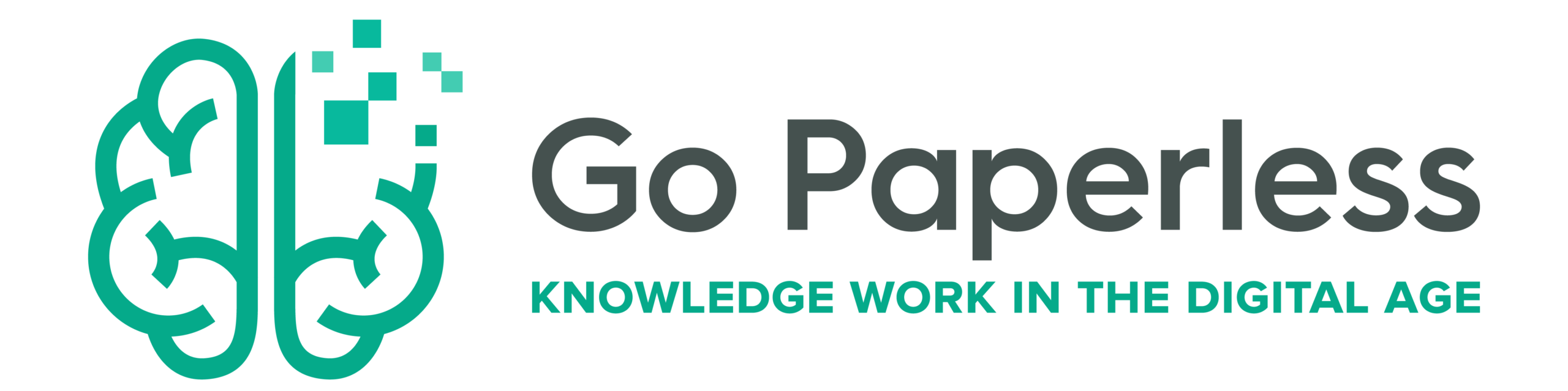

3 Kommentare