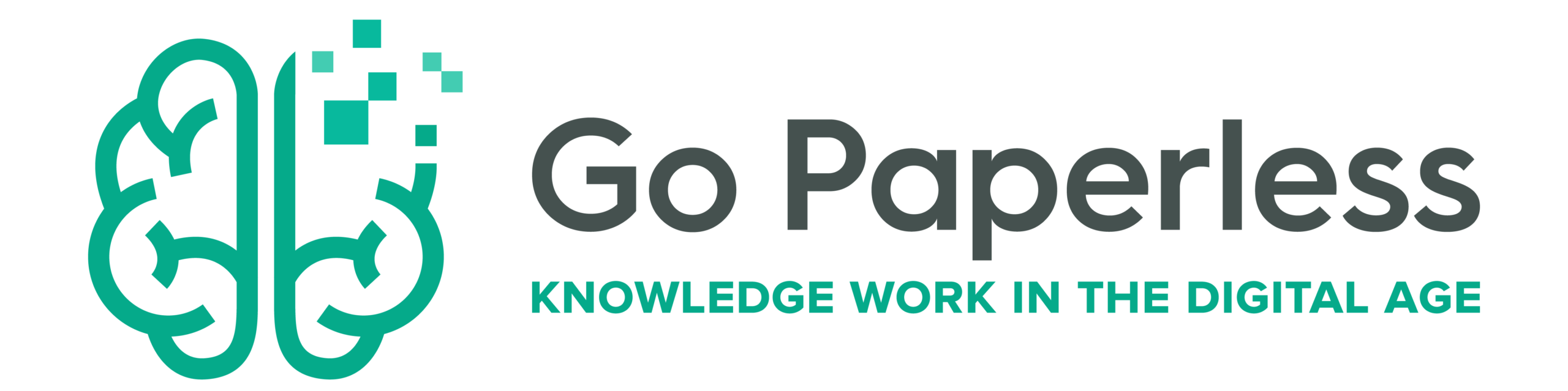Again and again, I hear the demand that iPads should have user profiles, as we know them from the Mac. As you know, you can create user accounts there so that several people can use one and the same Mac. This is not possible on the iPad. And it might be even more useful here, since an iPad is usually not a device that is in constant use. It would be obvious, for example, that a family shares an iPad. At the moment, only schools have the option to create multiple users per iPad.
And no, Apple has not introduced profiles with iPadOS 14. But maybe they will come through the back door? Last year we got a new focus functionality. Where for years you could only choose between Do not disturb and the normal mode, it is now possible to create and configure additional focus modes. Among other things, you can set which people can reach you and which apps are allowed to notify you. This year, the feature was then both simplified and expanded. And with that, we might be on our way to a feature that could almost be creatively repurposed for multi-user profiles.
The same iPad, hardly recognizable.
Not only can you determine which apps and contacts you want to hear from, but you can also configure the homescreen, for example. You can also add an app to multiple homescreens, which makes it possible to determine individually and per focus (or per user) which apps appear there and which do not. This is great for thematic focuses, such as a reading focus, which I like to use. When I activate this, all notifications are deactivated, because I don’t want to be disturbed while reading. Beyond that, I also activate a special homescreen that otherwise remains invisible. There you can find all the reading apps that I normally use: Apple Books, Kindle, apps from libraries and newspapers.

With the new iOS and iPadOS, however, so-called focus filters are now added. And they potentially take the whole system to a new level. These focus filters make it possible to filter content in apps. Currently, this primarily applies to some applications from Apple itself. In the Calendar app, various calendars can be shown and hidden, in Mail the same goes for certain mail accounts and in Safari it is possible to filter tab groups. And even though only a few third-party apps use this functionality so far, I’m optimistic that this will change soon. Currently, for example, the well-known writing app Drafts is a pioneer in this regard. For Drafts, you can set which workspace you want to see and which actions are displayed, among other things.
I realize that a true multi-user mode would be something else, admittedly. For example, there is no password protection here, so there is nothing to stop me from simply disabling one focus and enabling another. And there’s still a lot of room to make more device settings configurable. It’s an interesting move, though, as Apple has shown in recent years that personalization and automation (in the form of shortcuts) are becoming increasingly important. So maybe we’ll soon be at a point where our iPads are suddenly multi-user devices.