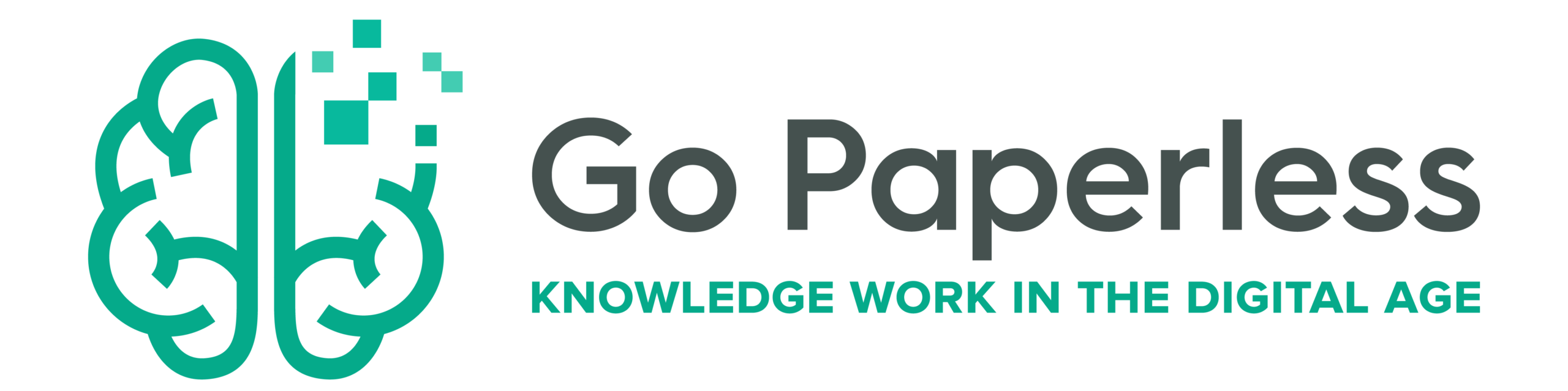A book scanner for your home? Wouldn’t one of the many scanning apps do? It depends! The Czur Aura is an exciting piece of hardware. I’ve had it for a few weeks and scanned an entire book with it in less than 15 minutes. A review.
The initial situation: Why do I need this?
I scan everything. Unless I have the document, book or paper as a PDF or e-book anyway. I couldn’t imagine it any other way. After all, I want to be able to search for it, copy parts of it and work with it everywhere. So from that point of view, it’s a clear thing.
However, it has to be said that the amount of paper I need to digitize is limited anyway. Most often I get letters from government offices, insurance companies or whoever else. Very rarely I have to deal with real books when I’m looking for literature for my PhD. But the rule is that the texts I am looking for are available as PDFs.
So you could say that I have my digital workflow set up quite well already. I did scan something almost every week, but usually not much more than one or two letters, so not worth mentioning. I therefore didn’t need a real scanner, corresponding apps did it completely. I tried out new ones every now and then, but they didn’t really do anything. They can all perform the standard functions and the scan quality is also convincing. Thanks to AI, features like edge detection for automatic scans are now added more and more often. Even documents taken at an angle or curved (such as book pages) can often be rectified this way.
So, from this point of view, one could legitimately ask why I bought a scanner after all? When I obviously don’t need one. The answer is a mixture of a new use case, the desire for future proofing myself and, how could it be otherwise, play instinct.
I’ll start at the back: Of course I’m excited to try out new technology or apps. I think that’s also just a basic requirement to run a blog like this. And the Aura Pro is already a cool piece of technology, as I will show later. It’s also beautifully designed, which is always important to me. Also, one reason I didn’t buy a scanner earlier was that I didn’t want to have another black block sitting around somewhere. But the Aura Pro looks like an ordinary desk lamp and only takes up so much space – problem solved.
The issue of future-proofing can be quickly checked off: I don’t think I’ll have to worry about fewer things in the future, and even if digitization eventually arrives everywhere, there will still be things printed on paper. Besides, I work in academia and, as a political scientist or sociologist, I move in a discipline that also draws on thoughts, ideas and arguments that are decades, if not centuries or millennia old. In other words, I come across a real book here and there, and digitizing that with a mobile app is no fun at all.
And that brings me to my third point: I plan to digitize more of my physical books. Simply to be able to access them more easily when writing and to find cross-references through the full-text search that would otherwise remain hidden from me. The impetus for this was this article in the NZZ, in which the author describes his extremely brutal, albeit inspiring, approach to books. The inspiration to buy the Czur Aura and not any other model I have incidentally also drawn directly from the article. I was simply not aware that this type of scanner existed.
But what else, besides an interesting article, convinced me to switch to the Aura Pro? And does it prove itself in everyday use?
Beautiful design, high-quality workmanship
I can’t complain about the hardware quality. On the contrary, the Aura Pro is made of plastic, but it looks high-quality and elegant. The basic idea is that the scanner and lamp are integrated into one device, so you only have one device on your desk. This was hugely important to me personally, as I simply don’t have the space to fit anything else on my desk besides the iMac, tablet and lamp. The Aura Pro avoids this problem and also integrates wonderfully into my set-up in terms of style.
Even when it arrives, you can tell that the manufacturer has put a lot of thought into it. The packaging looks classy and the entire presentation appealed to me directly.
-

The packaging looks high quality -

And also on the inside everything is well organized -

Also clever: On the outside of the package was a small package opener stuck to it
The scanner itself consists of two parts. One is the large main part, which can also be folded for easier transportation. The base has three indicators for power supply, lamp and scanner. On the right side, there is a rotary click wheel that can be used to turn on the lamp, adjust the light intensity and switch to scanner mode. However, the light temperature cannot be changed directly on the scanner; the app is required for this, which I will talk about below.
-

The Aura Pro in operating mode -

and folded, e.g. for transportation
Switching between the two modes, lamp and scanner, is as simple as clicking on the wheel. If you switch to scanner mode, the integrated camera is activated in addition to the lamp, and with it the small preview screen that is integrated into the top of the scan arm. However, I rarely use this, since a preview is also displayed in real time in the scan app on my computer.
On the other hand, there are side lights that are clicked onto the stand arm from behind and are thus also connected to the power supply. These are used when dealing with highly reflective material, such as glossy magazines.
All in all, the hardware convinces me a lot. The Aura Pro looks elegant and even though it’s made of plastic, it doesn’t look cheap. The built-in lights and camera look high-quality and even though the light could be a tad brighter, it is absolutely sufficient.
Sophisticated accessories with added value
In addition to instructions and of course the scanner itself, the packaging then contains quite useful accessories: a black mat that serves as a scanning background, a foot pedal and two – I can’t think of a better word – side holders. The foot pedal is extremely useful. You simply plug it into the Aura Pro, and then you can start scans with a quick tap of your foot. Especially when you want to scan an entire book and your hands are busy holding and turning pages, it’s enormously relieving to be able to just start the actual scanning process with your foot.

Lastly, a word about the page holders. I think it’s pretty darn clever: you just slip your index finger through, and then you can hold the book pages down, so they don’t bow and distort the scan. But then don’t you see them on the scan? This is where a special mode in the Aura Pro’s scan software comes into play. The trick is that both side holders have a sticker on the top with a black and white pattern, which is recognized by the scanner. This way, it knows where the holders are and computes them out of the digital image. Awesome!

Scanning with the Aura Pro
Let’s talk about the core discipline: scanning. And what can I say? It works fantastically. At least in terms of my use case, that is, scanning documents and books in black and white or grayscale. After scanning just a few documents, I went all out last weekend and scanned Judith Butler’s book Gender Trouble. I had wanted to read it in its entirety for a long time, but couldn’t find an e-book version, so I simply ordered the regular Suhrkamp edition. Including the notes, the book is 236 pages long, which is the perfect length for a real test.
I set to work, positioned the book under the scanner and opened the Aura Pro app. At first, you don’t see much there, except for a lot of white and the message No preview image. On the bottom right, however, there is a Scan button that switches the app into scanning mode. In scanning mode, there are seven color modes and four processing modes.
The color modes are Auto Enhance, Color, Black & White, Grayscale, Stamp, Pattern and No Filter. I usually use Black & White because the readability is usually the best.
What I find more interesting are the processing modes. The first is Flat Single Page, which is obviously best for simple documents. The camera automatically detects the edges of the sheet, which is further enhanced by the black underlying mat. For my book experiment, however, I used the second option, Facing Pages. In this mode you can also use the page holders. A center line is then displayed in the preview image, along which the book is to be aligned. I placed the book in the center of the camera and fixed the left side with one of the page holders. A small click on the foot pedal and the double page has been scanned. In the settings of this mode, you can choose whether the double page should be kept as a double page, or whether one double page should become two single pages. I chose the second option and am very impressed with the whole process. The scan quality is excellent, the page holders on each page were perfectly removed, and I was able to scan the entire book in less than 15 minutes.
-
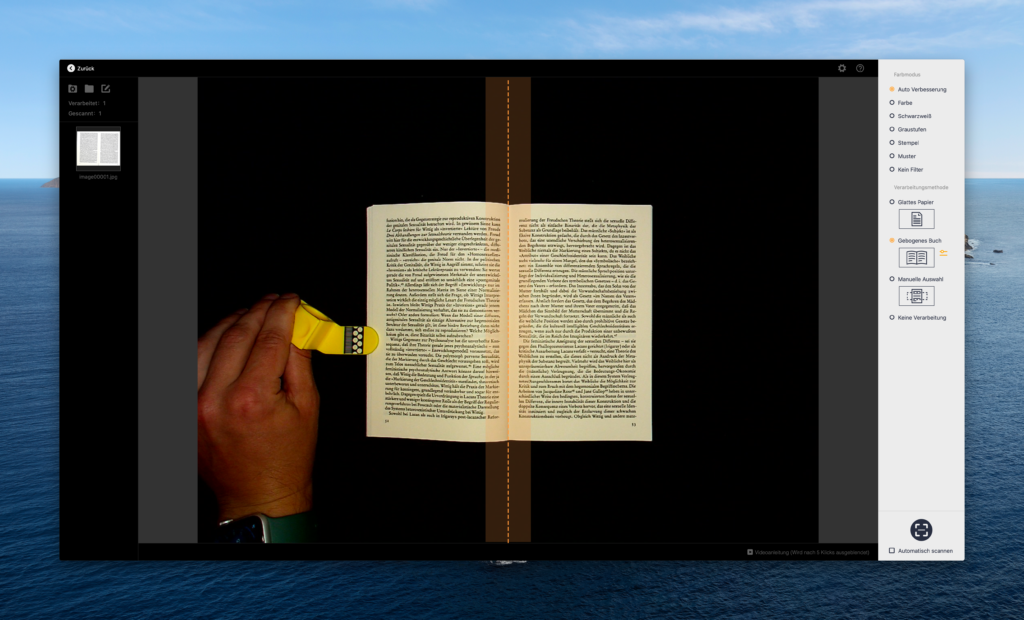
Scanning in Book Mode with “Page Holder -
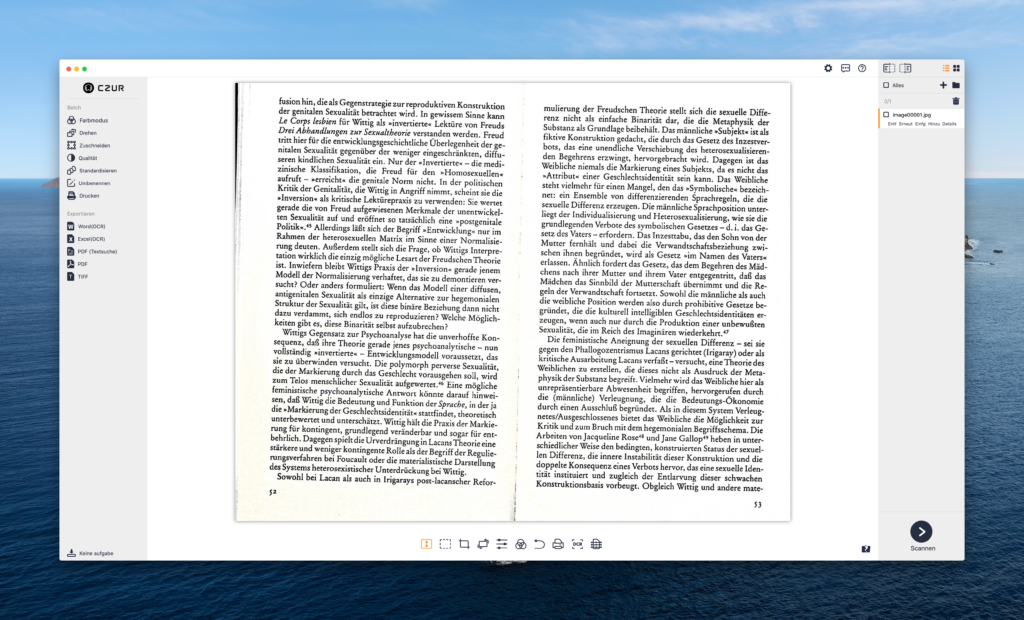
And the result – a bit skewed, but perfect scanning quality
Many options for processing – but not exactly intuitive
It gets a bit strange, or at least not intuitive, when it comes to the workflow afterwards. Once you have finished scanning, you have to click on the small back button to get back to the initial screen. In the right column you will find an overview of all scanned pages, which you can now edit, although you have to select all pages first. This would also be my biggest criticism: The app is not very well-thought-out, and you often have to make one or two more clicks than is actually necessary.
More important than these shortcomings in usability, however, are the post-processing options, which are extensive. You can select parts of the image, crop the scan and rotate pages. In addition, parameters such as contrast or image sharpness can be adjusted and the color mode can be changed. This should leave little to be desired.
However, one very basic function does not appear: rearranging pages. To do that, you first have to go into export mode. Scanned documents can be exported as Word, Excel, PDF with OCR, PDF without OCR and TIFF. And in this export dialog, you can also display a window where you can move the pages around if you ever accidentally scan a page in the wrong place. This is another area where the app has room for improvement.
For the text recognition (OCR), you can’t escape languages. English is preset, but in addition to other major languages like German, Spanish, French or Chinese, there are also several other minor languages. Naturally, I cannot judge the quality there, but it turned out to be top notch for German and English.
And I am also very satisfied with the processing algorithm. First of all, the OCR process took only two or three minutes, which is great for over 200 pages. And then the finished PDF is also only 6.5 MB – with high PDF quality.
So all in all, I’m super happy with the core competency of the Aura Pro.
The companion app
A word on the companion app: It is quite minimalistic, but quite practical. Unfortunately, it also shows the problem I already described for the desktop app. It is a bit awkwardly designed. Basically, it has three functions. You can turn the Aua Pro on and off, adjust the light intensity and choose between four light modes: Natural Light, Reading/Writing, Computer/Phone and Smart Night Light. The last mode is said to respond to the volume of ambient noise, so the light gets brighter when you wake up in the night to go to the bathroom or take care of a crying child, for example.
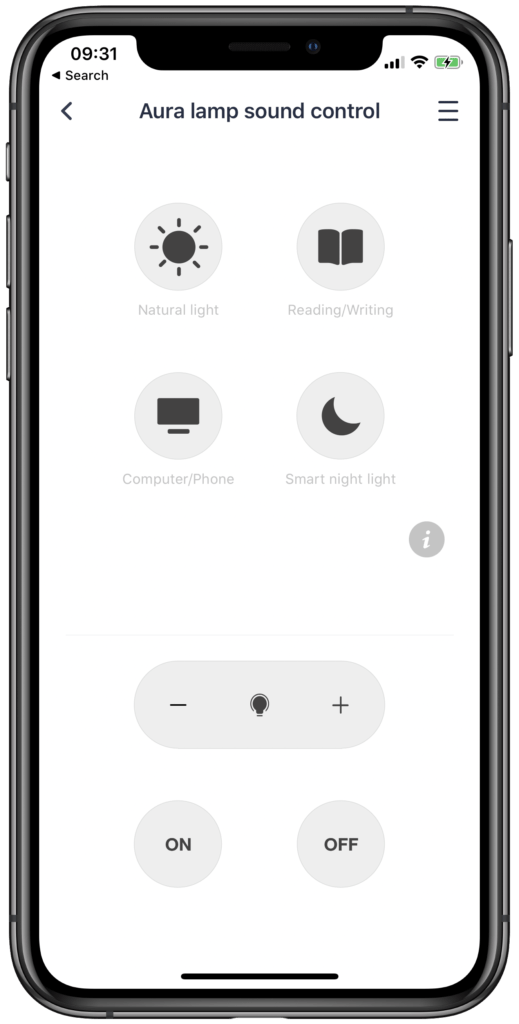
The communication between Aura Pro and app is solved in a very fascinating way. The app plays a short sound signature and the Aura Pro picks it up and executes the corresponding command. Thus, no connection to the home Wi-Fi is necessary. I have never seen such a functionality before and even though the added value remains limited, it is at least very innovative. And it works very well, but my tests were mostly negative when switching it on. It should actually also switch on via the app, why would you otherwise create a button in the app for this? And very rarely it HAS also worked – but rather only so one in ten times. Otherwise, the app does what it should.
Conclusion: Are scan apps obsolete now?
So are scan apps superfluous for me now? Of course not. The Czur Aura is without a doubt a superb product. It combines a beautiful design with a powerful (book) scanner and desk lamp. Exactly what I was looking for. Especially since I’m all about black and white scans of documents and books. I can say little about color scans, but reviews on Amazon indicate that there are problems here. So if you are looking for a photo scanner or something similar, you will have to take a closer look. However, especially for scientists and others who deal with a lot of books, the Aura Pro can be the piece of the puzzle that turns a largely digital workflow into a fully digital one.
Of course, the various scanning apps that are available still have their justification. Be it for quick scans of a few pages or an even easier integration into existing workflows. And of course, the price also plays a role here, which I haven’t said anything about yet. Currently, (March 2021), the Aura Pro costs $289 on Amazon. When I bought it, I was very lucky and caught a lightning offer, so that the price was reduced significantly to about $240. Whether and if so when there will be such an offer again, of course, I can not say. Research at the Amazon price tracker CamelCamelCamel suggests, however, that it is rather not to be expected. The lightning offer from my purchase is not even recorded there.
So is the Aura Pro worth almost $300? Yes – if you have the appropriate use case. If you only want to digitize a few letters, you can stay with the scan app of your choice with a clear conscience. But if you’ve always been looking for a book scanner for your home, you might be happy with the Aura Pro. I certainly am.